-
Notifications
You must be signed in to change notification settings - Fork 513
Debug Watch list not available #2639
New issue
Have a question about this project? Sign up for a free GitHub account to open an issue and contact its maintainers and the community.
By clicking “Sign up for GitHub”, you agree to our terms of service and privacy statement. We’ll occasionally send you account related emails.
Already on GitHub? Sign in to your account
Comments
|
Dupe of #2396? |
|
It might be a dup. I also noticed I can't add new Watch variables when in a debug session. :-( |
|
Yeah I didn't specifically mention this part of it but it is also a problem for #2396 As a workaround, the |
|
Thanks everyone, going to mark this as a duplicate. |
|
This issue has been marked as duplicate and has not had any activity for 1 day. It has been closed for housekeeping purposes. |
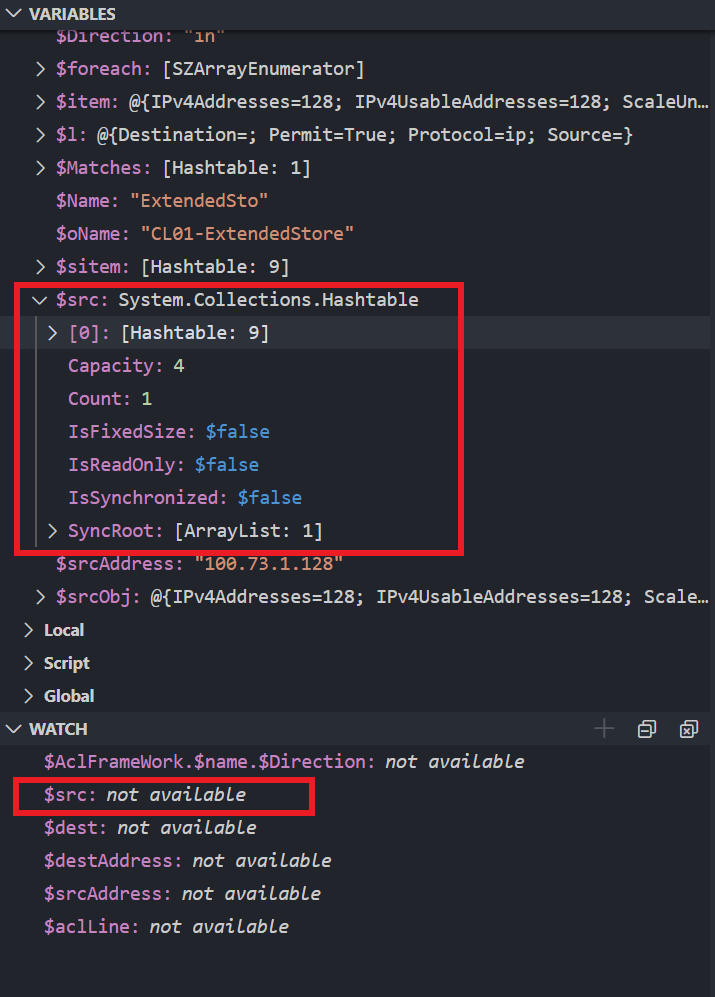
Issue Type: Bug
When running the debugger, the Variables: Auto section show the correct variables but the Watch list show "not available"
Extension version: 2020.4.2
VS Code version: Code 1.44.2 (ff915844119ce9485abfe8aa9076ec76b5300ddd, 2020-04-16T16:36:23.138Z)
OS version: Windows_NT x64 10.0.18363
System Info
flash_3d: enabled
flash_stage3d: enabled
flash_stage3d_baseline: enabled
gpu_compositing: enabled
multiple_raster_threads: enabled_on
oop_rasterization: disabled_off
protected_video_decode: unavailable_off
rasterization: enabled
skia_renderer: disabled_off_ok
video_decode: enabled
viz_display_compositor: enabled_on
viz_hit_test_surface_layer: disabled_off_ok
webgl: enabled
webgl2: enabled
The text was updated successfully, but these errors were encountered: