We read every piece of feedback, and take your input very seriously.
To see all available qualifiers, see our documentation.
There was an error while loading. Please reload this page.
Have a question about this project? Sign up for a free GitHub account to open an issue and contact its maintainers and the community.
By clicking “Sign up for GitHub”, you agree to our terms of service and privacy statement. We’ll occasionally send you account related emails.
Already on GitHub? Sign in to your account
Describe the bug I received the v1.11.1 update several minutes ago, after reloading VSCode VSCodeVim didn't work anymore. I'm not using neovim.
To Reproduce
Expected behavior Can be used normally.
Screenshots
"vim.autoSwitchInputMethod.defaultIM": "com.apple.keylayout.US", "vim.autoSwitchInputMethod.enable": true, "vim.autoSwitchInputMethod.obtainIMCmd": "/usr/local/bin/im-select", "vim.autoSwitchInputMethod.switchIMCmd": "/usr/local/bin/im-select {im}", "vim.handleKeys": { "<C-d>": false, }, "vim.overrideCopy": false, "vim.useCtrlKeys": true, "vim.useSystemClipboard": true,
Environment (please complete the following information):
The text was updated successfully, but these errors were encountered:
Seeing this as well. Deleting the extension folder and reinstalling does nothing to fix it.
Edit: 9618c30 seems to fix this and it's already on the marketplace.
Sorry, something went wrong.
@GoNZooo Confirmed v1.11.2 fixed this issue.
Seeing this issue again. Any chance it relates? @willbchang
@cmoog It still works on my computer.
No branches or pull requests
Describe the bug
I received the v1.11.1 update several minutes ago, after reloading VSCode VSCodeVim didn't work anymore. I'm not using neovim.
To Reproduce
Expected behavior
Can be used normally.
Screenshots

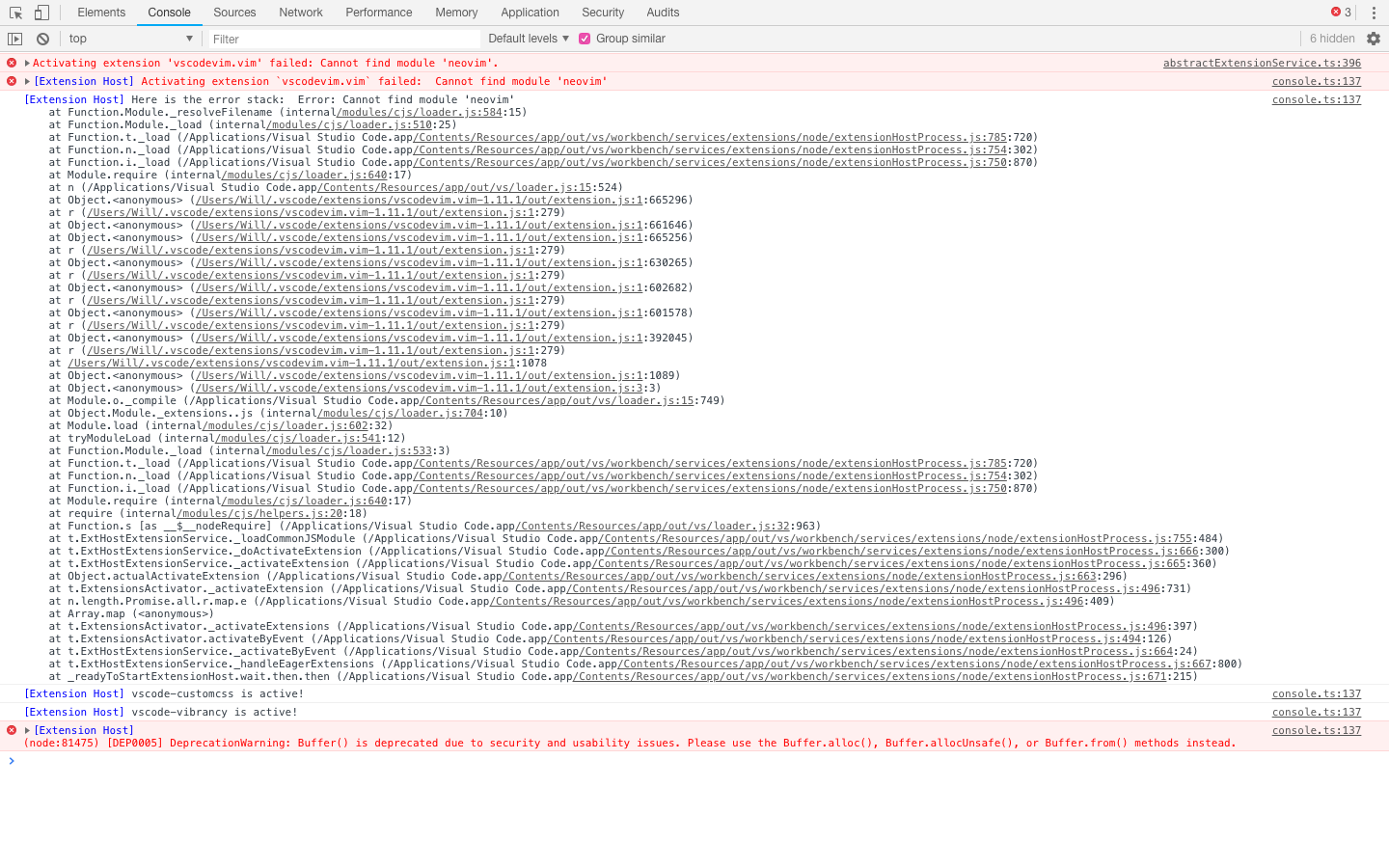
Environment (please complete the following information):
The text was updated successfully, but these errors were encountered: