-
-
Notifications
You must be signed in to change notification settings - Fork 3.9k
Wayland windows' colors are too dark #7318
New issue
Have a question about this project? Sign up for a free GitHub account to open an issue and contact its maintainers and the community.
By clicking “Sign up for GitHub”, you agree to our terms of service and privacy statement. We’ll occasionally send you account related emails.
Already on GitHub? Sign in to your account
Comments
|
Bloom has known issues with transparency, which will be fixed by #6677. The lightness shift is interesting though. |
|
Alright, removing bloom from the title to keep the issue focused. For what it's worth, I tested on gnome as well, and it's behaving the same, so likely not a compositor bug. wayland on the left, x11 on the right The colors on X11 are consistent with what I see on Windows and wasm, (just confirming it's wayland that is off, and not x11) |
|
From the wayland logs, it looks like we're creating the right kind of surface: We're creating a surface with the 875713089 format, which is AR24 in fourcc (ARGB8888) I'm not really sure how to dig further. I took some EDIT: I tried bisecting. And on v0.8.0, I got: It stopped panicking on startup in f5322cd. That commit message explains the weird behavior. We're just choosing |
|
So we should be able to fix this once we land wgpu 0.15, but it requires using The problem is I wasn't able to get them working without a ton of vulkan validation errors, so I opted out of it for that PR. |
|
@Elabajaba the recently released wgpu 0.15.1 should fix this. Do you mind taking another stab at it? |
|
@JMS55 I found the color is still too dark on Wayland with the lasted commit (eaac730) which contains wgpu 0.15.1 update: and on X11: |
|
So this problem only happens on NVIDIA's GPU? Are there any similar issues on Intel or AMD? I'm also using nvidia-dkms-open and experiencing this problem. |
Afaik Nvidia's Linux driver kinda sucks and doesn't support sRGB surface formats. I'll try and get a pr up tomorrow to use an srgb texture view when the surface format isn't srgb now that it was fixed on the wgpu side. |
|
Surprise fix 😲 |
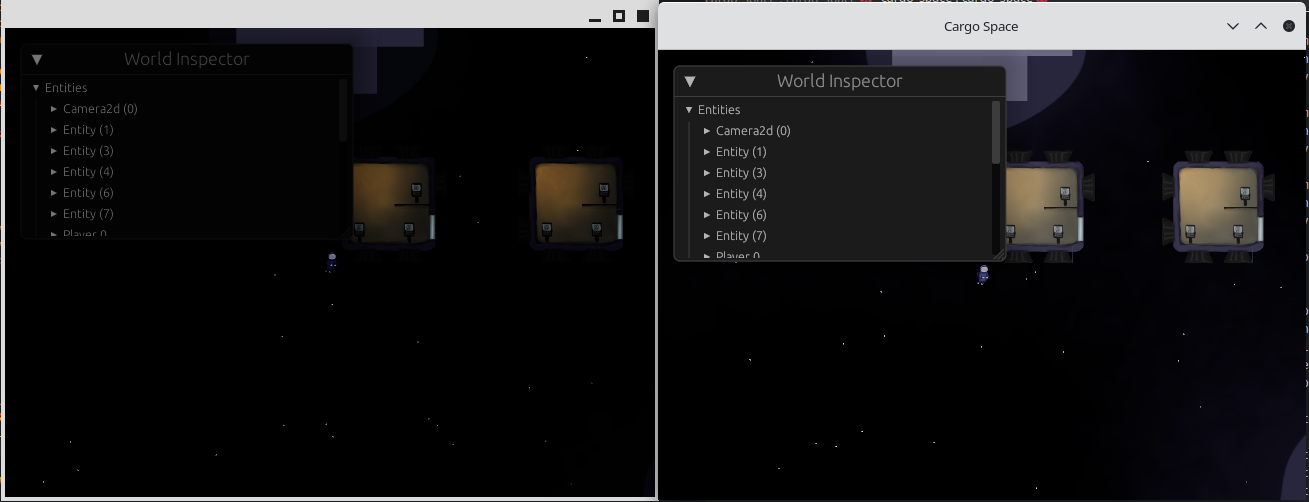




breakout-wayland.log

The text was updated successfully, but these errors were encountered: