-
Notifications
You must be signed in to change notification settings - Fork 6k
Outdated sublime text keymap extension #2190
New issue
Have a question about this project? Sign up for a free GitHub account to open an issue and contact its maintainers and the community.
By clicking “Sign up for GitHub”, you agree to our terms of service and privacy statement. We’ll occasionally send you account related emails.
Already on GitHub? Sign in to your account
Comments
|
Hey @whxru - are you still having issues? I installed the latest version (4.0.6) from open vsx and see the Note: to install it from vsx, I followed these steps (make sure you have
Can you try that out and let me know if it fixes your issue? |
|
@jsjoeio I believe this issue is regarding the sublime text keymapping extension on our marketplace on which I can reproduce the same problem as the OP on Chromium. Installed but that command isn't in the command palette. Given we only have version 3.0.3 I assume it's just outdated on ours? |
|
@nhooyr I think you're right. I bet if we updated it in our extension marketplace that it would work as expected. |
|
This issue has been automatically marked as stale because it has not had recent activity. It will be closed if no activity occurs in the next 5 days. |
|
Thanks for opening an extension request! We are currently in the process of switching extension marketplaces and transitioning over to Open VSX. Once eclipse/openvsx#249 is implemented, we can fully make this transition. Therefore, we are no longer accepting new requests for extension requests. We suggest installing the VSIX file and then installing into code-server as a temporary workaround. See docs for more info. |
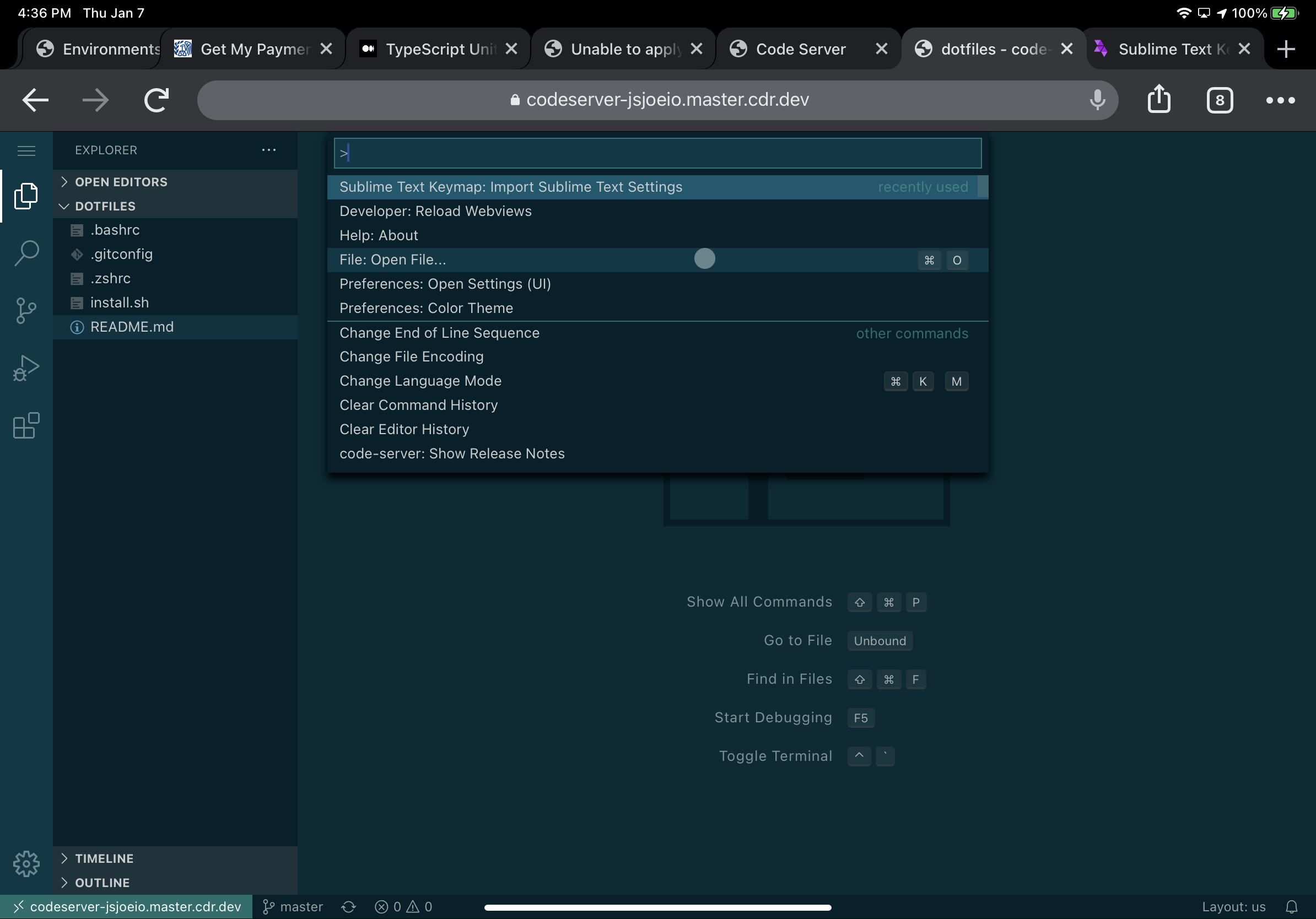
code-server --version: 3.5.0I tried to install the Sublime Text Keymap
ms-vscode.sublime-keybingsextension, however, I failed to find theSublime Text Keymap: Import Sublime Text Settingscommand from the Command Palette. How can I enable this extension, or is there another way to apply sublime text keymap?The text was updated successfully, but these errors were encountered: