-
Notifications
You must be signed in to change notification settings - Fork 4.9k
Cannot install dotnet-sdk-2.1 on Ubuntu 18.04.1 #1822
New issue
Have a question about this project? Sign up for a free GitHub account to open an issue and contact its maintainers and the community.
By clicking “Sign up for GitHub”, you agree to our terms of service and privacy statement. We’ll occasionally send you account related emails.
Already on GitHub? Sign in to your account
Comments
|
I'm getting this error on 18.04.1: ngadmin@pocvm4:/tmp$ sudo dpkg -i packages-microsoft-prod.deb ngadmin@pocvm4:/tmp$ sudo apt-get install apt-transport-https ngadmin@pocvm4:/tmp$ sudo apt-get update ngadmin@pocvm4:/tmp$ sudo apt-get update ngadmin@pocvm4:/tmp$ sudo apt-get install aspnetcore-runtime-2.1 |
|
Hm, everything is definitely on the repo and working. From a quick test ... @mateti - your @JerryBian - do you have any preview versions installed? There was an issue with previous packages getting in the way of dependency resolution. You can check this with |
|
@leecow thanks for you reply, but it seems something is still wrong. It should not has any previous version installed, since I downloaded latest version of Ubuntu from their portal and then followed your tutorial installing dotnet SDK then, nothing else did. Do you need anything I check for you besides above? |
|
@JerryBian , can you please try installing dotnet-runtime-deps-2.1 and dotnet-runtime-2.1 package separately and share the log here? |
|
@rakeshsinghranchi please see following: jerry@ubuntu-server-0:~$ sudo apt install dotnet-runtime-deps-2.1
[sudo] password for jerry:
Reading package lists... Done
Building dependency tree
Reading state information... Done
Some packages could not be installed. This may mean that you have
requested an impossible situation or if you are using the unstable
distribution that some required packages have not yet been created
or been moved out of Incoming.
The following information may help to resolve the situation:
The following packages have unmet dependencies:
dotnet-runtime-deps-2.1 : Depends: liblttng-ust0 but it is not installable
E: Unable to correct problems, you have held broken packages.
jerry@ubuntu-server-0:~$ sudo apt install dontnet-runtime-2.1
Reading package lists... Done
Building dependency tree
Reading state information... Done
E: Unable to locate package dontnet-runtime-2.1
E: Couldn't find any package by glob 'dontnet-runtime-2.1'
E: Couldn't find any package by regex 'dontnet-runtime-2.1' |
|
This is strange - what happens with |
|
Please share output of the following commands to help further diagnose the issue : |
jerry@ubuntu-server-0:~$ apt search liblttng-ust0
Sorting... Done
Full Text Search... Donejerry@ubuntu-server-0:~$ apt-cache policy dotnet-runtime-deps-2.1
dotnet-runtime-deps-2.1:
Installed: (none)
Candidate: 2.1.2-1
Version table:
2.1.2-1 500
500 https://packages.microsoft.com/ubuntu/18.04/prod bionic/main amd64 Packages
2.1.1-1 500
500 https://packages.microsoft.com/ubuntu/18.04/prod bionic/main amd64 Packages
2.1.0-1 500
500 https://packages.microsoft.com/ubuntu/18.04/prod bionic/main amd64 Packages
jerry@ubuntu-server-0:~$ apt-cache policy dotnet-runtime-2.1
dotnet-runtime-2.1:
Installed: (none)
Candidate: 2.1.2-1
Version table:
2.1.2-1 500
500 https://packages.microsoft.com/ubuntu/18.04/prod bionic/main amd64 Packages
2.1.1-1 500
500 https://packages.microsoft.com/ubuntu/18.04/prod bionic/main amd64 Packages
2.1.0-1 500
500 https://packages.microsoft.com/ubuntu/18.04/prod bionic/main amd64 PackagesP.S. my Ubuntu is server version, instead of desktop(GUI), though I couldn't see what's difference might be. |
|
So the fact that liblttng-us0 is not being presented to you is the problem. Looks like the package is probably in universe amd 64 which I don't see in your apt-get "Get" list. Here's the archive list I have on a pretty clean box with the default ubuntu repos active in /etc/apt/sources.list. |
|
Thanks very much, after I enabled |
|
I'm glad this resolved the problem @JerryBian @leecow should https://fabianlee.org/2016/09/18/ubuntu-enabling-the-ubuntu-universe-repository/ |
|
@JerryBian, was Universe deliberately removed at some point? Don't think I've ever seen a default setup that didn't already include that. @joshfree - Possibly as a general comment to the Linux Prereqs and Setup pages? |
|
@leecow Actually no, I just tried reinstall Ubuntu Server 18.04.1(ubuntu-18.04.1-live-server-amd64 .iso from portal) and I didn't find any step allow me to setup repository or something like that during the installation. After installed successfully, I checked that APT source list, and @joshfree Exactly, I executed that command before installing dotnet SDK. |
|
Thanks for the extra info @JerryBian - we'll note the need to look for this in Server image scenarios. |
|
Still having same issue. |
|
I manually downloaded libicu60 from this url https://packages.ubuntu.com/bionic/amd64/libicu60/download Installed it with |
|
|
thanbks @SYNTAXDZ , follow your suggestion, it said that
after that, I installed libicu55, and then install net core Now, I had dotnet core running on Ubuntu Server 18.04.1 |
This worked for me on Ubuntu Server 18.04.1! Thanks! |
|
@thedon-chris : we are discussing this in I think you should follow this. |
Thanks for the information in that thread, it helped to resolve my issue. The issue appears to have happened when I upgrade from 16.04 to 18.04. My dotnet core package version was still pointing at Xenial instead of Bionic. I tried completely removing the dotnet core Xenial package and installing the Bionic version but it did not work. I ended up manually editing my /etc/apt/sources.list.d/msprod.list to point at bionic which resolved the issue. |
|
This issue was moved to dotnet/core-setup#4732 |
|
Hello I had the same issue with dotnet-sdk-2.2. Solution: The command |
|
The following packages have unmet dependencies: |
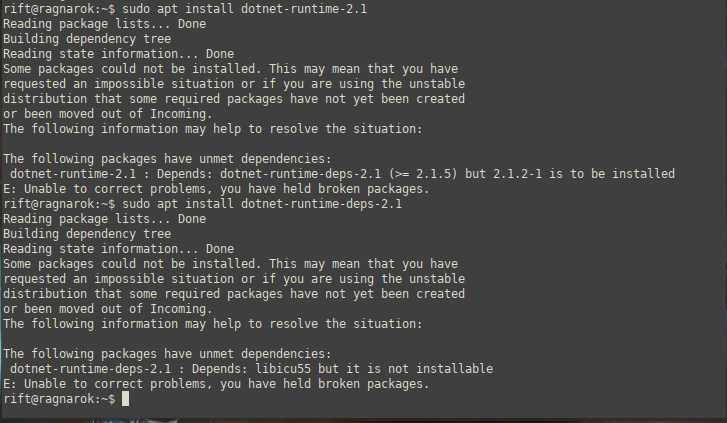
Uh oh!
There was an error while loading. Please reload this page.
fail to install latest dotnet-sdk on Ubuntu 18.04.1
I just tried to install latest dotnet SDK 2.1 on fresh clean Ubuntu 18.04.1, well, it fails and I didn't find solution yet.
Details
I followed the official tutorial https://www.microsoft.com/net/learn/get-started-with-dotnet-tutorial, under Ubuntu 18.04 section.
Any idea?
The text was updated successfully, but these errors were encountered: