You signed in with another tab or window. Reload to refresh your session.You signed out in another tab or window. Reload to refresh your session.You switched accounts on another tab or window. Reload to refresh your session.Dismiss alert
When right clicking after selecting multiple files in windows file explorer, you can highlight over the "send to" option, and then you get multiple options, including the option to zip the files. In files, after selecting multiple files, there is no send to, and in fact, no way to zip those files together.
Steps To Reproduce
select multiple files in windows file explorer
right click
there should be a "send to" option
click "send to compressed (zipped) folder"
select multiple files in Files
right click
no send to option
no way to zip a folder :(
Expected behavior
I expected to be able to easily find a zip folder option in the files app, similarly to the windows file explorer, but there is no zip folder option.
Files Version
2.0.13.0
Windows Version
Windows 10 Home 21H1 19043.1288
Relevant Assets
Windows file explorer:
Files app:
Yes, I scrolled down that options list and hovered over more options, and couldn't find a zip option.
The text was updated successfully, but these errors were encountered:
Description
When right clicking after selecting multiple files in windows file explorer, you can highlight over the "send to" option, and then you get multiple options, including the option to zip the files. In files, after selecting multiple files, there is no send to, and in fact, no way to zip those files together.
Steps To Reproduce
select multiple files in windows file explorer
right click
there should be a "send to" option
click "send to compressed (zipped) folder"
select multiple files in Files
right click
no send to option
no way to zip a folder :(
Expected behavior
I expected to be able to easily find a zip folder option in the files app, similarly to the windows file explorer, but there is no zip folder option.
Files Version
2.0.13.0
Windows Version
Windows 10 Home 21H1 19043.1288
Relevant Assets
Windows file explorer:

Files app:
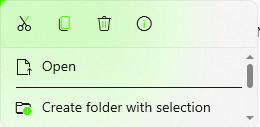
Yes, I scrolled down that options list and hovered over more options, and couldn't find a zip option.
The text was updated successfully, but these errors were encountered: