You signed in with another tab or window. Reload to refresh your session.You signed out in another tab or window. Reload to refresh your session.You switched accounts on another tab or window. Reload to refresh your session.Dismiss alert
Select Enabled Adobe Stock- Yes in Stores -> Configuration -> System -> Adobe Stock Integration fieldset
Do NOT configure Api Key and Client secret
Steps to reproduce (*)
From Admin go to Content - Pages, click Add New Page
Expand Content,click Show / Hide Editor, click Insert Image...
Click Search Adobe Stock
Switch between controllers using TAB key on keyboard
Expected result (*)
The whole div should not be selected as it is not a button or a field. The link to Configuration → System → Adobe Stock Integration should be selected
Actual result (*)
At about tens switch, the whole Failed to authenticate to Adobe Stock API.
Please correct the API credentials in Configuration → System → Adobe Stock Integration. div is selected
Hitting Enter key doesn't do anything
The text was updated successfully, but these errors were encountered:
Hi @chalov-anton, thanks for reporting the issue. Pressing enter key when the link is focussed does actually work for me and it takes me to the Admin Configuration panel.
@sivaschenko, is the div.masonry-image-grid supposed to have tabindex=-1? It currently has 0 as its value. The tabindex=0 property was added by me as part of magento/magento2#25991.
Yes, pressing Enter key, when the focus is on Configuration → System → Adobe Stock Integration, does work
It, obviously, doesn't work when the whole div is selected. There is no purpose of focusing (selecting) the whole div
Preconditions (*)
Magento 2.3.5-develop
Adobe-Stock-Integration 1.0.1-release
Steps to reproduce (*)
Expected result (*)
The whole div should not be selected as it is not a button or a field. The link to Configuration → System → Adobe Stock Integration should be selected

Actual result (*)
At about tens switch, the whole Failed to authenticate to Adobe Stock API.
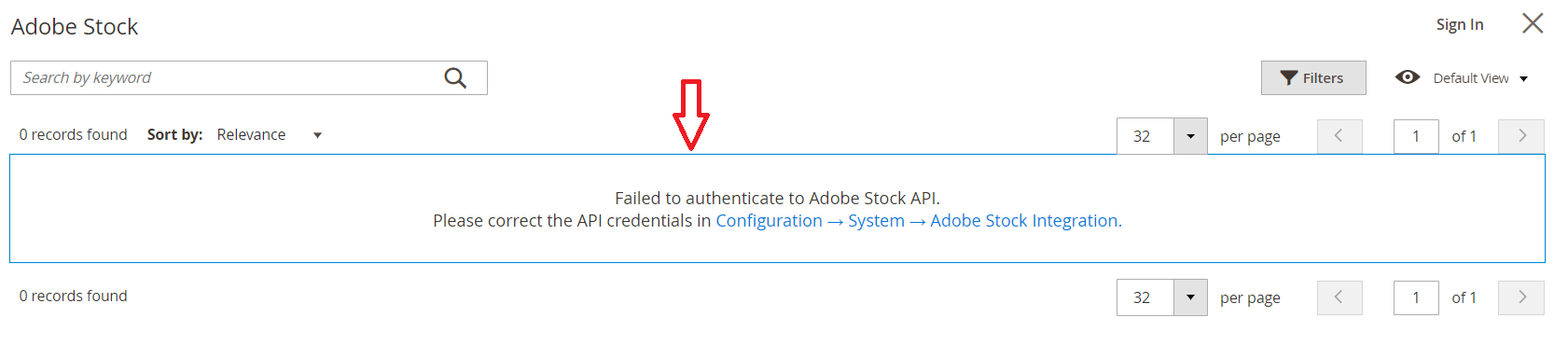
Please correct the API credentials in Configuration → System → Adobe Stock Integration. div is selected
Hitting Enter key doesn't do anything
The text was updated successfully, but these errors were encountered: