-
Notifications
You must be signed in to change notification settings - Fork 9.4k
Requesting products via REST API using store code in URL returns products from all stores #15461
New issue
Have a question about this project? Sign up for a free GitHub account to open an issue and contact its maintainers and the community.
By clicking “Sign up for GitHub”, you agree to our terms of service and privacy statement. We’ll occasionally send you account related emails.
Already on GitHub? Sign in to your account
Comments
|
@Vossie1975, thank you for your report. |
|
any idea when this bug wil be fixed (again)? |
|
Typical Magento. Another major bug that is being left to gather dust... |
|
Any update? |
|
probably not.... |
|
Will this be resolved? Am still seeing this issue on 2.3.1 |
|
I am running magento 2.2.6 and this is a huge problem for us right now. Is there anyway to workaround this? |
|
dont think this will ever be fixed. |
|
Hi @engcom-Charlie. Thank you for working on this issue.
|
|
are there any updates ? |
|
wowww after only 3 1/2 years already a response..... |
|
@Vossie1975, |
|
❌ Cannot export the issue. This GitHub issue is already linked to Jira issue(s): https://jira.corp.magento.com/browse/AC-1231 |
|
Is anyone working on this? |
@ihor-sviziev Does this workaround that you mentioned query the DB in the same way? |
|
For those reading and following this issue, there's a workaround: Essentially you can scope products by a store if you pass the store code as a custom search criteria. |
We did extensive testing and passing the store code as a search param does not work reliably. If you pass the store ID for products it does work most of the time. Testing on many Magento 2 accounts on various versions came to the following results.
|
|
Any update on this ? |
|
@magento I am working on this |






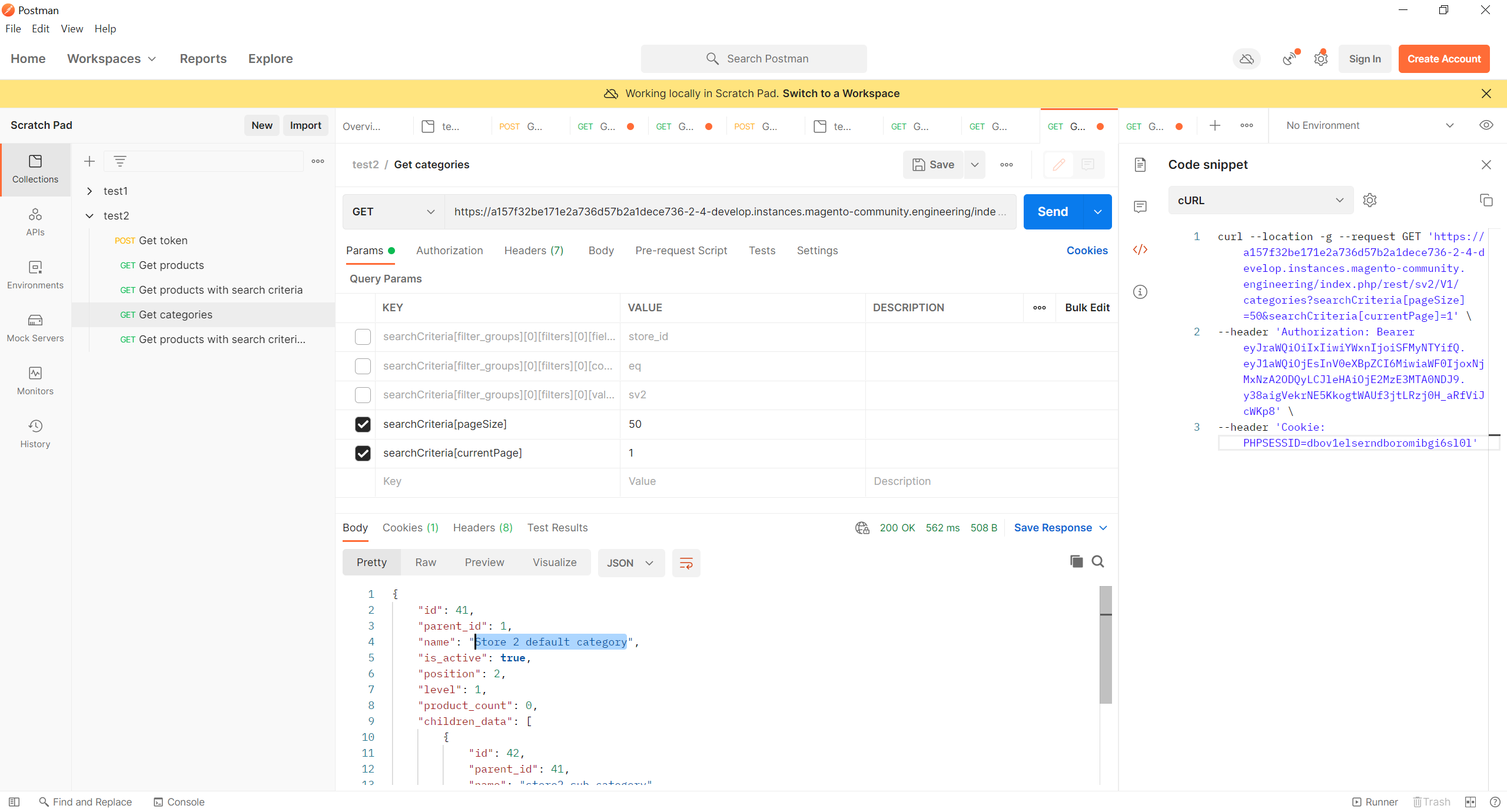

Preconditions
Steps to reproduce
Create a website with code
wb2.Create a store
st2and assign it to thewb2website.Create a store view with code

sv2and assign to the new store.Create product and assign only to

wb2website.Perform REST API GET request using the store code in the URL, eg:
GET /rest/
default/V1/products/?searchCriteria[currentPage]=10Expected result
Only products assigned to the test website are returned (or no products if none assigned).
Actual result
All products in the Magento instance are returned.

The text was updated successfully, but these errors were encountered: