-
Notifications
You must be signed in to change notification settings - Fork 646
Debugger does not stop on breakpoints when debugging tests #1935
Comments
|
Can you write a simple test case and see if debugging works for that? Say |
|
Exactly the same behavior. Is there any other way to collect more information? |
|
Yes of course. Instead of using the Once you have the configuration set up, choose it from the drop down in the debug viewlet (View -> Debug), and press F5 to start debugging. If you still dont see the breakpoint being hit, add the below to your debug configuration: |
|
This is the output I'm getting when I set the flags. The file and line exist both. |
|
Are you using symlinks by any chance? Can you try running
|
|
yes I'm using symlinks |
|
😭 symlinks... they make me cry. Were you able to run |
|
I don't have much space on my main harddrive so I have a lot of things symlinked 😊 |
|
dlv created the breakpoint at
|
|
|
Sorry for my ignorance, so the real files are under |
|
indeed |
|
The last thing I need to know is the working directory from which dlv was launched by VS Code.
|
|
|
I'm also experiencing this issue while using a symlinked directory. Go extension version : 0.9.2 dlv version |
|
Yes, I experienced same issue. The symlink is the root cause. After changing to use physical path, everything works fine. |
|
Hi all, I got same issues and I was tried finding issues... When do you using smart variables in your launch.json configuration file like in example below. So in case "Launch server with full path" it will works fine if that break points did not used in "Launch server with smart var" but in case if used, that breakpoints will failed with error "Error on CreateBreakpoint: could not find" in both configs! |
|
I just got bit by this bug involving symlinks as well. In my case, This is also with Insiders and the remote development feature (which is pretty cool). |
|
I am not able to replicate this issue locally, so if anyone seeing this issue is willing to set up a local dev setup of the extension, then I can help guide the process. |
|
This issue has been closed automatically because it needs more information and has not had recent activity. Thank you for your contributions. |
|
also experiencing this bug, debugger does not stop at symlinks under linux. |
|
Thanks for reporting @robheerdink While we have seen quite a few reports regarding debugging not working when using symlinks, we haven't been able to get a repro of it. We would greatly appreciate it if you can set up a local dev environment of this extension and help in figuring out where exactly we are failing. |
Uh oh!
There was an error while loading. Please reload this page.
Hey there,
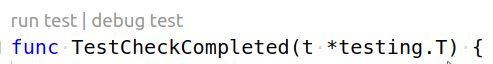

I'm writing an application and trying to debug one of my tests using the
debug testoption on top of the methodand I have set a breakpoint on this method. When the option is clicked my test runs but it won't stop on the breakpoint.
The breakpoint is listed on the breakpoints list and marked as a red dot in the IDE.
The text was updated successfully, but these errors were encountered: