You signed in with another tab or window. Reload to refresh your session.You signed out in another tab or window. Reload to refresh your session.You switched accounts on another tab or window. Reload to refresh your session.Dismiss alert
When you enable "Use Mollie Components" for creditcards and have minifying of javascript enabled in Magento, then on the checkout, the mollie plugin will try to load https://js.mollie.com/v1/mollie.min.js instead of https://js.mollie.com/v1/mollie.js
This will crash the checkout and prevent you from checking out.
Magento will add .min to all javascripts it tries to load when minifying js is enabled, even for external requests.
They have a mechanism to disable this where you can specify a regular expressions of strings which match with for example js.mollie.com to prevent this from happening.
Since your module supports Magento 2.2.x, 2.3.x and 2.4.x there is no simple way to do this because the "easy" mechanism to do this in xml has changed significantly between 2.2.x and 2.3.x, since it was more or less broken in 2.2.x (magento/magento2#13687 changed that)
I strongly suggest you use an after plugin to prevent that automatic .min addition in the external request to be appended, that will work in both 2.2.x and 2.3.x (I assume it should work in 2.4.x as well, but haven't tested that), see here how to do this: https://magento.stackexchange.com/a/198480/2911
This can be quite an important bug to fix, a lot of shops have minifying of javascript enabled.
Thanks!
Used versions
Magento Version number(eg 2.3.5): seen on 2.2.3
Open source/Enterprise/B2b: Open source
Mollie version number (Check configuration): seen on 1.14.0, 1.16.0 and 1.16.1
To Reproduce
Steps to reproduce the behavior:
Enable minifying javascript in Magento (bin/magento config:set dev/js/minify_files 1)
Put Magento in production mode and recompile static assets if needed
Enable "Use Mollie Components" in the creditcards section
We are happy to share that we've just released the new 1.17.0 version with a fix for this issue. Thank you again for the detailed reports and patience. We are closing this issue now but please feel free to reopen the issue if this still occurs.
@Frank-Magmodules & @michielgerritsen: this was implemented incorrectly. It doesn't work in production mode at least because the plugin was defined in etc/frontend/di.xml instead of etc/di.xml. In production mode, the static content deployment is executed via bin/magento setup:static-content:deploy ... which doesn't run in the frontend context from what I can tell (tested on Magento OS 2.2.3).
Uh oh!
There was an error while loading. Please reload this page.
Describe the bug
Hi guys
When you enable "Use Mollie Components" for creditcards and have minifying of javascript enabled in Magento, then on the checkout, the mollie plugin will try to load https://js.mollie.com/v1/mollie.min.js instead of https://js.mollie.com/v1/mollie.js
This will crash the checkout and prevent you from checking out.
Magento will add
.minto all javascripts it tries to load when minifying js is enabled, even for external requests.They have a mechanism to disable this where you can specify a regular expressions of strings which match with for example
js.mollie.comto prevent this from happening.Since your module supports Magento 2.2.x, 2.3.x and 2.4.x there is no simple way to do this because the "easy" mechanism to do this in xml has changed significantly between 2.2.x and 2.3.x, since it was more or less broken in 2.2.x (magento/magento2#13687 changed that)
I strongly suggest you use an after plugin to prevent that automatic
.minaddition in the external request to be appended, that will work in both 2.2.x and 2.3.x (I assume it should work in 2.4.x as well, but haven't tested that), see here how to do this: https://magento.stackexchange.com/a/198480/2911This can be quite an important bug to fix, a lot of shops have minifying of javascript enabled.
Thanks!
Used versions
To Reproduce
Steps to reproduce the behavior:
bin/magento config:set dev/js/minify_files 1)Expected behavior
Seeing request to non-existing https://js.mollie.com/v1/mollie.min.js file in your inspector which breaks the checkout
Actual behavior
Seeing request to https://js.mollie.com/v1/mollie.js and checkout keeps working
Screenshots
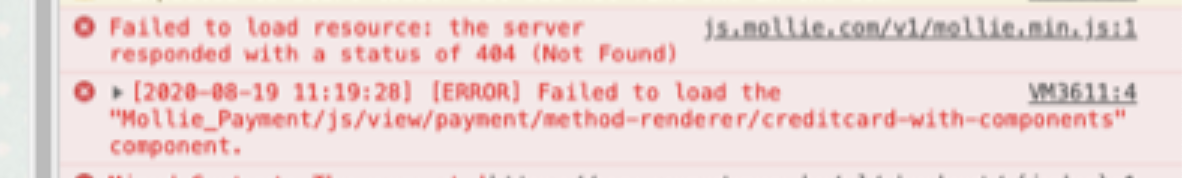
Additional context
The text was updated successfully, but these errors were encountered: