-
-
Notifications
You must be signed in to change notification settings - Fork 2.6k
"Download plot as png" returns damaged heatmaps, if it is a lot of values #1446
New issue
Have a question about this project? Sign up for a free GitHub account to open an issue and contact its maintainers and the community.
By clicking “Sign up for GitHub”, you agree to our terms of service and privacy statement. We’ll occasionally send you account related emails.
Already on GitHub? Sign in to your account
Comments
|
Hi @PlatonB, thanks for the report. Could you share the code you're using to make this? Or better yet, a minimal example with synthetic data that shows the problem. We'll need to work out a reproducible example and open a report with the Plotly.js project at https://github.com/plotly/plotly.js/issues |
|
Hello, @jonmmease ! |
|
Hi @PlatonB, I think the issue might be the figure size. Clicking save snapshot doesn't automatically use the current figure size. So my guess is that the figure is expanded to a larger size when you take the firefox snapshot than the default plotly download png size. Try setting the Alternatively, you might consider setting |
|
Hello, @jonmmease ! |
|
For discussion of figure size when using the export button see plotly/plotly.js#1576. It alright if we close this here in favor of that issue? |
|
Thanks! |

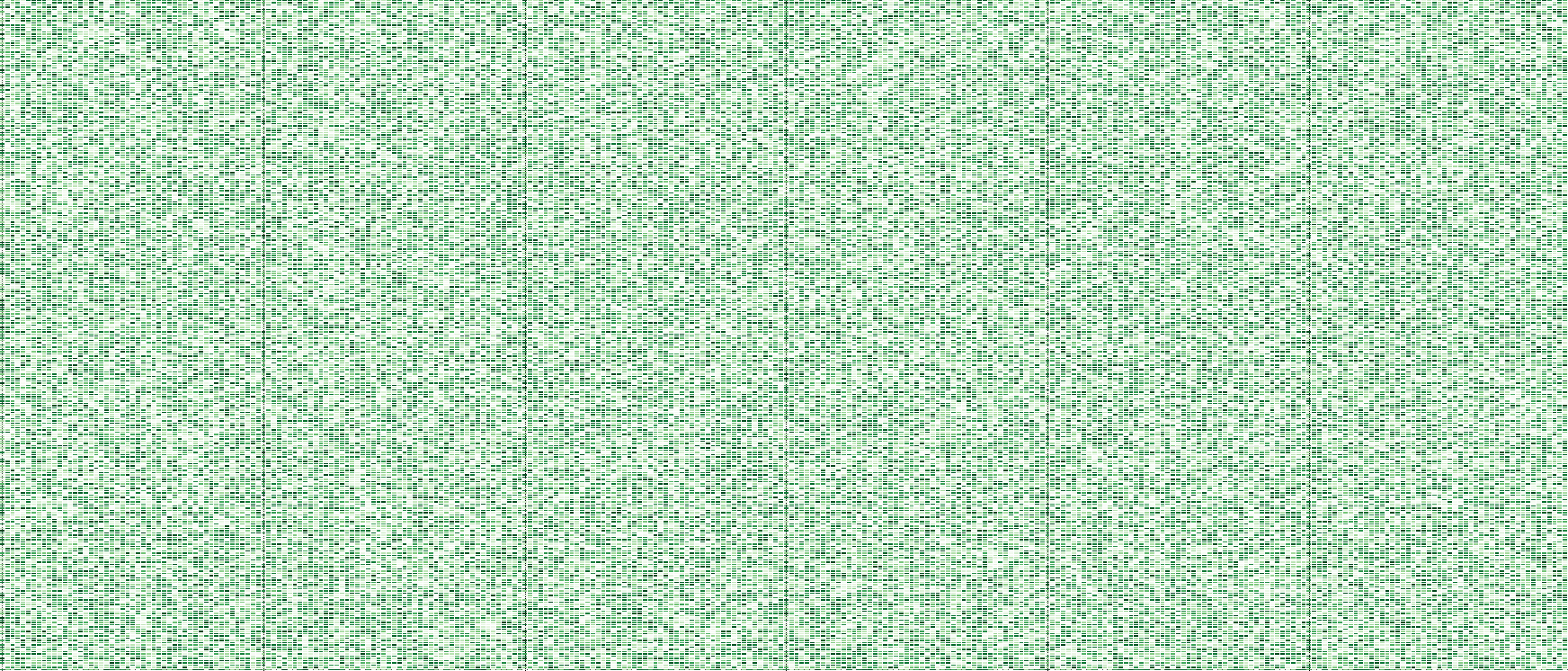
Plotly 3.6.1, Fedora 28, Firefox 65.
A screenshot of a big heatmap made by "Download plot as png" is incorrect:

The correct version made by Firefox Screenshots:

The text was updated successfully, but these errors were encountered: