-
Notifications
You must be signed in to change notification settings - Fork 322
Issues installing tensorflow on M1 mac #493
New issue
Have a question about this project? Sign up for a free GitHub account to open an issue and contact its maintainers and the community.
By clicking “Sign up for GitHub”, you agree to our terms of service and privacy statement. We’ll occasionally send you account related emails.
Already on GitHub? Sign in to your account
Comments
|
tensorflow/tensorflow#53309 looks related? |
|
Thank you for the issue! Looking through the log, it seems like the main notable difference between my machine and yours is I'm on macOS 12.0.1, and you're on macOS 11. The error message also suggests that that's the root cause Seems like the Tensorflow 2.7 build from Apple requires macOS 12. I suspect that Tensorflow 2.6 might work for you on macOS 11, but sadly, I don't have an M1 Mac with macOS 11 to test on. Can you please run the following and tell me if it leaves you with a working installation? rm -rf ~/Library/r-miniconda-arm64
Rscript -e 'remotes::install_github("rstudio/reticulate")'
Rscript -e 'reticulate::install_miniconda()'
source ~/Library/r-miniconda-arm64/bin/activate
conda activate r-reticulate
conda install -y -c apple tensorflow-deps==2.6
pip install tensorflow-macos==2.6.0
pip install tensorflow-metal |
|
OK! I'll try that now. |
|
I don't want to recommend upgrading to macOS 12 for this (especially before a .1 release). |
|
FWIW I saw the following when trying to install Tensorflow on my M1 macOS machine: |
|
I was able to get things running after nuking my |
|
@t-kalinowski Thanks a lot. It works for my computer (macOS11, tensorflow==2.6.0 tensorflow-deps==2.6 tensorflow-metal==0.2.0) |
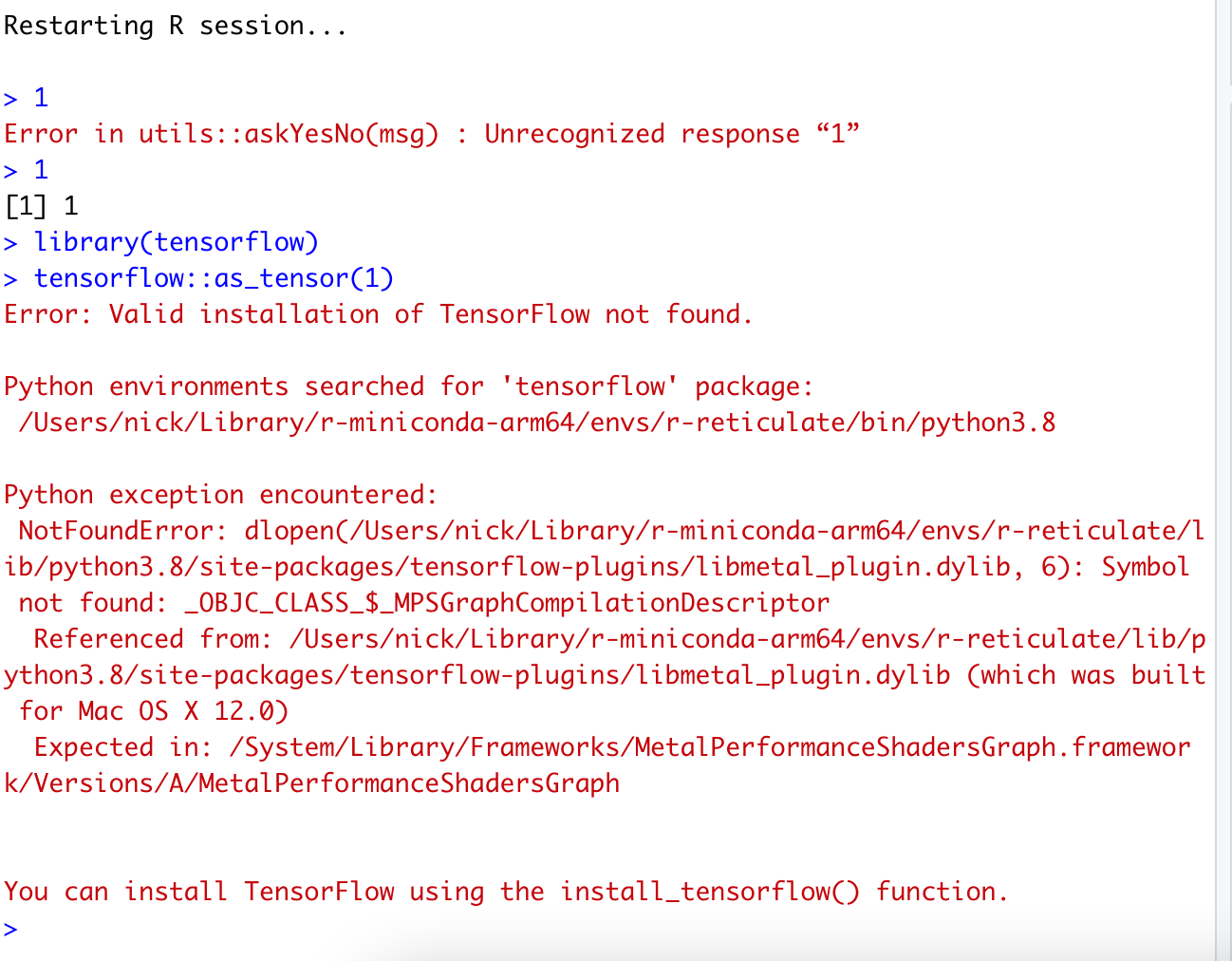
As per #465 - I followed the instructions - the installation process seems to succeed, but it doesn't work when I try and use tensorflow.
Here's a reprex:
Created on 2021-12-07 by the reprex package (v2.0.1)
Session info
Here's a screenshot of the installation process as well:
I did try and restart before I used tensorflow above - here is what happens when I try and do it again:
The text was updated successfully, but these errors were encountered: