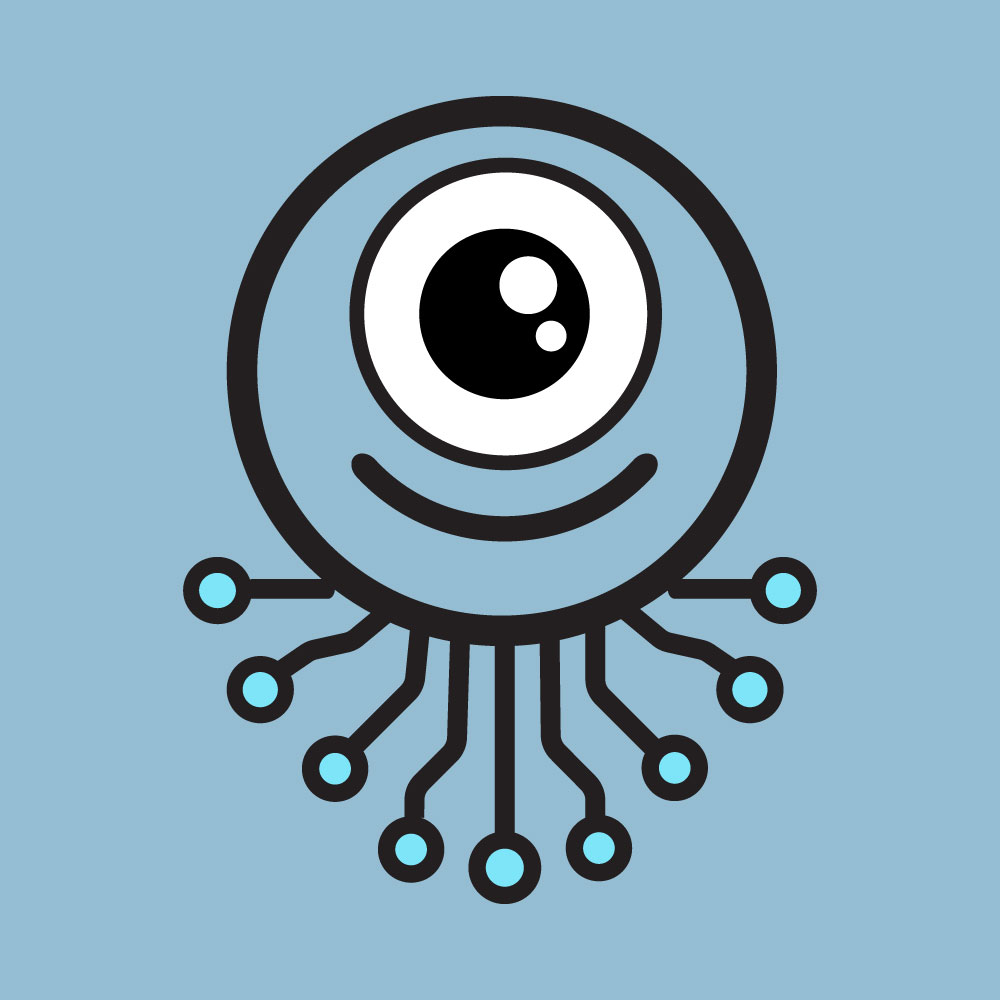AI-powered development governance. One config to rule them all.
AI-Rulez is the definitive platform for AI-powered development governance. Beyond just generating configuration files, it provides real-time rule enforcement, automated code quality assurance, and intelligent governance across your entire development workflow.
1. Universal Configuration Management - Write once, deploy everywhere 2. AI-Powered Rule Enforcement - Real-time governance with automated fixes
Modern development teams need more than just configuration management:
- Configuration Hell: Each AI tool needs its own format (
.cursorrules,CLAUDE.md,.windsurfrules, etc.) - Rule Enforcement Gap: No way to automatically validate that code follows your standards
- Team Inconsistency: Different developers get different AI guidance
- Manual Quality Control: Time-consuming code reviews for basic rule violations
- Reactive Governance: Finding issues after they're already committed
AI-Rulez provides proactive development governance with a single ai-rulez.yaml that:
- Generates configurations for every AI tool automatically
- Enforces rules in real-time using AI agents (Claude, Gemini, etc.)
- Applies automatic fixes for code quality issues
- Integrates with your workflow (Git hooks, CI/CD, pre-commit)
- Scales across teams with consistent standards

📝 Configuration Management (via npx ai-rulez)

🤖 AI-Powered Rule Enforcement (via uvx ai-rulez@latest)
Write once, deploy everywhere with intelligent AI-powered project analysis:
# AI analyzes your codebase and generates tailored config
npx ai-rulez init "My Project" --preset popularFeatures:
- AI Project Analysis: Automatically detects your tech stack, patterns, and conventions
- Universal Output Generation: One YAML → all AI tool formats (
CLAUDE.md,.cursorrules,.windsurfrules, etc.) - Smart Gitignore Management: Automatically excludes generated files from version control
- MCP Integration: Auto-configure MCP servers across CLI tools (Claude, Gemini, etc.)
- Team Collaboration: Remote includes, local overrides, monorepo support
Real-time governance with automated fixes using multiple AI agents:
# Check for violations with AI analysis
uvx ai-rulez@latest enforce --agent claude
# Automatically apply fixes
uvx ai-rulez@latest enforce --agent claude --fix
# Multi-agent review workflow
uvx ai-rulez@latest enforce --agent gemini --review --review-agent claudeFeatures:
- Multi-Agent Support: Claude, Gemini, AMP, Cursor, Codex, Continue.dev, Junie
- Automated Fixes: AI suggests and applies code improvements
- Review Workflows: Iterative improvement with quality thresholds
- Multiple Output Formats: Table, JSON, CSV, summary reports
- CI/CD Integration: Git hooks, pre-commit, workflow automation
- Quality Scoring: 0-100% compliance with configurable thresholds
AI-Rulez operates as a comprehensive AI development governance platform:
- 📝 Configuration Phase: Your
ai-rulez.ymlserves as the single source of truth - 🏗️ Generation Phase: Automatically creates native files for every AI tool
- 🔍 Enforcement Phase: AI agents continuously validate code against your rules
- 🛠️ Fix Phase: Automatic corrections and improvements applied in real-time
- 📊 Reporting Phase: Detailed compliance reports and quality metrics
Think of it as CI/CD for code quality - proactive governance instead of reactive fixes.
$schema: https://github.com/Goldziher/ai-rulez/schema/ai-rules-v2.schema.json
metadata:
name: "My SaaS Platform"
version: "2.0.0"
# Use presets for common configurations
presets:
- "popular" # Includes Claude, Cursor, Windsurf, Copilot, and Gemini
rules:
- name: "Go Code Standards"
priority: high
content: "Follow standard Go project layout (cmd/, internal/, pkg/). Use meaningful package names and export only what is necessary."
sections:
- name: "Project Structure"
priority: critical
content: |
- `cmd/`: Main application entry point
- `internal/`: Private application code (business logic, data access)
- `pkg/`: Public-facing libraries
agents:
- name: "go-developer"
description: "Go language expert for core development"
system_prompt: "You are an expert Go developer. Your key responsibilities include writing idiomatic Go, using proper error handling, and creating comprehensive tests."
# MCP servers for direct AI tool integration
mcp_servers:
- name: "ai-rulez"
command: "npx"
args: ["-y", "ai-rulez@latest", "mcp"]
description: "AI-Rulez MCP server for configuration management"Run ai-rulez generate → get all your configuration files, perfectly synchronized.
# 1. AI-powered project analysis and setup
npx ai-rulez@latest init "My Project" --preset popular
# 2. Generate all AI tool configuration files
npx ai-rulez@latest generate
# 3. Your AI tools now have comprehensive, project-specific context!# 1. Check for rule violations
uvx ai-rulez@latest enforce --agent claude --format table
# 2. Get detailed analysis and suggestions
uvx ai-rulez@latest enforce --agent claude --format json
# 3. Apply automatic fixes
uvx ai-rulez@latest enforce --agent claude --fix
# 4. Set up review workflow
uvx ai-rulez@latest enforce --agent claude --review --review-iterations 2That's it! You now have both intelligent configuration management AND real-time rule enforcement powered by AI.
AI-Rulez manages your .gitignore to keep generated files out of version control.
Automatic updates:
# During init (enabled by default)
ai-rulez init --preset claude
# During generate (optional)
ai-rulez generate --update-gitignore
# Disable if needed
ai-rulez init --preset popular --no-gitignoreWhat gets ignored:
- Generated markdown files (
CLAUDE.md,GEMINI.md,AGENTS.md) - AI tool directories (
.claude/,.cursor/,.windsurf/,.clinerules/, etc.) - Config files (
.mcp.json,.gemini/settings.json)
All entries are added under # AI Rules generated files without duplicates.
Best practice: Commit ai-rulez.yaml and .gitignore, but not the generated AI configuration files.
The killer feature that sets AI-Rulez apart: real-time rule enforcement using AI agents. No more manual code reviews for basic violations—let AI catch and fix issues automatically.
- Proactive Quality Control: Catch issues before they reach production
- Multi-Agent Support: Claude, Gemini, AMP, Cursor, Codex—use the best AI for each task
- Automatic Fixes: AI doesn't just find problems, it solves them
- Workflow Integration: Git hooks, CI/CD, pre-commit—enforcement everywhere
- Team Consistency: Same standards for everyone, from junior to senior devs
# Prevent console.log in production builds
ai-rulez enforce --agent claude --only-rules "no-console-output" --fix
# Ensure all functions have proper error handling
ai-rulez enforce --agent gemini --level strict --format json
# Multi-agent review for critical code changes
ai-rulez enforce --agent claude --review --review-agent gemini --review-threshold 95
# Automated fixes in CI/CD pipeline
ai-rulez enforce --agent claude --fix --format csv --output violations.csv| Format | Use Case | Command |
|---|---|---|
| Table | Human-readable terminal output | --format table |
| JSON | API integration, detailed analysis | --format json --pretty |
| CSV | Data analysis, reporting | --format csv --output report.csv |
| Summary | Quick overview with scores | --format summary |
Review Pipeline: Multi-agent validation with quality gates
ai-rulez enforce --agent claude --review --review-iterations 3 --review-threshold 85Fix & Verify: Apply fixes and validate improvements
ai-rulez enforce --agent gemini --fix --review --require-improvementTeam Standards: Consistent enforcement across the entire codebase
ai-rulez enforce --include-files "src/**/*.{js,ts,py}" --level strict --agent claudePrefer manual setup?
# Basic initialization without AI assistance
ai-rulez init "My Project" --preset popular --no-agent
# Add your project-specific context
ai-rulez add rule "Tech Stack" --priority critical --content "This project uses Go and PostgreSQL."
# Generate files
ai-rulez generateai-rulez provides seamless Model Context Protocol (MCP) integration, automatically configuring both file-based and CLI-based AI tools with your MCP servers.
When you run ai-rulez generate, MCP servers are automatically configured for available CLI tools:
ai-rulez generate
# ✅ Generated 3 file(s) successfully
# ✅ Configured claude MCP server: ai-rulez
# ✅ Configured gemini MCP server: database-toolsSupported CLI tools:
- Claude CLI:
claude mcp addwith full env/transport support - Gemini CLI:
gemini mcp addwith automatic configuration
ai-rulez supports both CLI and file-based configurations simultaneously:
mcp_servers:
- name: "database-tools"
command: "uvx"
args: ["mcp-server-postgres"]
env:
DATABASE_URL: "postgresql://localhost/mydb"
targets:
- "@claude-cli" # Configure Claude CLI
- "@gemini-cli" # Configure Gemini CLI
- ".cursor/mcp.json" # Generate Cursor config fileThis single configuration:
- ✅ Executes
claude mcp addcommands - ✅ Executes
gemini mcp addcommands - ✅ Generates
.cursor/mcp.jsonfile
Default behavior (recommended):
ai-rulez generate
# Configures all available CLI tools + generates filesDisable CLI configuration when needed:
ai-rulez generate --no-configure-cli-mcp
# Only generates files, skips CLI tool configurationTarget specific tools:
mcp_servers:
- name: "github-integration"
command: "npx"
args: ["@modelcontextprotocol/server-github"]
targets: ["@claude-cli"] # Only configure Claude CLIai-rulez includes its own MCP server for configuration management:
# Start the ai-rulez MCP server
ai-rulez mcp
# Or configure it automatically via your ai-rulez.yaml
mcp_servers:
- name: "ai-rulez"
command: "npx"
args: ["-y", "ai-rulez@latest", "mcp"]
description: "Configuration management server"AI-Rulez provides real-time rule enforcement using AI agents to automatically detect violations and apply fixes across your codebase.
# Check for violations (read-only by default)
ai-rulez enforce
# Automatically apply fixes
ai-rulez enforce --fix
# Use specific AI agent
ai-rulez enforce --agent gemini --fix# Enforce with specific level
ai-rulez enforce --level strict --agent claude
# Review workflow with iterative improvement
ai-rulez enforce --review --review-iterations 3 --review-threshold 85
# Multi-agent review (different agents for enforcement vs review)
ai-rulez enforce --agent gemini --review --review-agent claude
# Target specific files and rules
ai-rulez enforce --include-files "src/**/*.js" --only-rules "no-console-output"
# Output formats for automation
ai-rulez enforce --format json --output violations.json
ai-rulez enforce --format csv --output report.csvAI-Rulez integrates with all major AI coding assistants:
- Claude (
claude) - Anthropic's AI assistant - Gemini (
gemini) - Google's AI model - Cursor (
cursor) - AI-powered code editor - AMP (
amp) - Sourcegraph's AI assistant - Codex (
codex) - OpenAI's code model - Continue.dev (
continue-dev) - Open-source coding assistant - Junie (
junie) - JetBrains AI assistant
warn: Log violations but don't fail (default)error: Fail on violations but don't auto-fixfix: Automatically apply suggested fixesstrict: Fail immediately on any violation
Add enforcement to your Git workflow:
# .lefthook.yml
pre-commit:
commands:
ai-rulez-enforce:
run: ai-rulez enforce --level error --agent gemini
stage_fixed: true# Or with pre-commit hooks
# .pre-commit-config.yaml
repos:
- repo: local
hooks:
- id: ai-rulez-enforce
name: AI-Rulez Enforcement
entry: ai-rulez enforce --level error
language: system
pass_filenames: falseThe review system provides iterative code improvement:
# Enable review with quality scoring
ai-rulez enforce --review --review-threshold 80
# Multiple review iterations
ai-rulez enforce --review --review-iterations 5
# Auto-approve after reaching threshold
ai-rulez enforce --review --review-auto-approve
# Require improvement between iterations
ai-rulez enforce --review --require-improvementThe AI reviewer analyzes:
- ✅ Code quality and adherence to rules
- ✅ Suggested fixes and their appropriateness
- ✅ Overall improvement between iterations
- ✅ Compliance with project standards
Choose your installation method based on your primary use case:
For Configuration Management (project setup, file generation):
# Node.js - Best for web/JS projects
npx ai-rulez@latest init "My Project" --preset popular
npx ai-rulez@latest generateFor Rule Enforcement (AI-powered validation):
# Python - Latest features, fastest updates
uvx ai-rulez@latest enforce --agent claude --fix
uvx ai-rulez@latest enforce --agent gemini --reviewFor Go Projects:
go run github.com/Goldziher/ai-rulez/cmd@latest initFor teams and frequent usage:
Homebrew (Recommended for macOS/Linux)
brew install goldziher/tap/ai-rulez
ai-rulez init "My Project"
ai-rulez enforce --agent claudenpm (Best for Node.js teams)
npm install -g ai-rulezpip (Best for Python teams)
pip install ai-rulezGo (For Go developers)
go install github.com/Goldziher/ai-rulez/cmd@latestYou can use ai-rulez with pre-commit to automatically validate and generate your AI configuration files.
Add the following to your .pre-commit-config.yaml:
repos:
- repo: https://github.com/Goldziher/ai-rulez
rev: v2.3.0
hooks:
- id: ai-rulez-validate
- id: ai-rulez-generate- Quick Start Guide
- Full CLI Reference
- Configuration Guide
- Migration Guide - Upgrading from v1.x to v2.0
Contributions are welcome! Please see the Contributing Guide to get started.