-
Notifications
You must be signed in to change notification settings - Fork 513
EditorServices - Parameter name: Position 194:1 is outside of the line range of 1 to 193. #1561
New issue
Have a question about this project? Sign up for a free GitHub account to open an issue and contact its maintainers and the community.
By clicking “Sign up for GitHub”, you agree to our terms of service and privacy statement. We’ll occasionally send you account related emails.
Already on GitHub? Sign in to your account
Comments
|
Hi @PrzemyslawKlys can you attach the Diagnostic logs? We're looking to see what message came in that caused this crash. Thanks for always being so patient and understanding. We really appreciate it! |
|
Hi @tylerl0706. That's no problem. I really enjoy Visual Studio Code with PowerShell. And for some reason the moment I started using VSCode for real suddenly I've managed to create lots of PowerShell Modules, structure them, source control them and even Pestered them (didn't knew what Pester was before VSCode) and my PowerShell skills have improved a lot in last few months. Might be coincidental but maybe not. It really adds a lot of features over standard ISE. Folder managing, code formatting, and other VS Code features really makes things great and without all those things I may not go thru jump & hoops to find out better way to manage/write PowerShell. I don't use debugging of PowerShell yet but I guess time will come for this. Here are the logs for that session: |
|
I'd like to point out in my scenario (on the linked issue), the crashing stopped when changing the logging to Diagnostic. |
|
@PrzemyslawKlys hopefully you're cleaning the log folder out -- you're probably accumulating a lot of files there. |
|
Ok! There is a plan to eventually make it self-cleaning, but it hasn't been prioritised. |
|
@PrzemyslawKlys A couple of questions about your specific scenario that the logs don't fully reconstruct:
You probably can't reconstruct the exact scenario you had, but maybe you can reproduce a similar one again and record (1) the length of the file before pasting, (2) the region you pasted over, (3) the number of lines of text your pasted? (I haven't been able to reproduce this myself, but I'm pretty sure I've worked out where in the code bad things are happening and why) |
|
I saw this again today. I will try to reproduce it but so far no go. I do have logs from that one crash thou if you want? And |
|
I'm reasonably confident this is now fixed in PowerShell/PowerShellEditorServices#763. (I know we've been here before, but these weird off-by-one messages are something that we just didn't know VSCode was sending or under what circumstances -- we're now at pretty general handling of them) There's not really a convenient way to give it to you to test though... The simplest way would be to take the artefact and replace the extension's |
|
It's no problem. I can run insiders versions if you want as well. I switched back from insiders to production because I lost excitement when new version was released to masses because I already had it... that's why I don't run VSCode Insiders so I can enjoy this feeling of "Wow! New goodies to play with". Unfortunately I'm heavy software geek so when new things are added and then taken away because they are not prime time ready it hurts :-) I've now replaced code with yours and will let you know if i hit anything. On a side note I did notice one change in newest Windows 10 (or maybe it was there before) where it doesn't ask you anymore when you paste over folders from .zip file directly. If you unpack first and then paste it will prompt you for overwrite. |
|
Replacing that files gives me error on start of PowerShell. Had to reinstall extension for it to work (as in the old version is working, not the one you gave me). |
|
@PrzemyslawKlys Do you have the corresponding EditorServices log? |
|
1539192935-c5798968-f798-4145-92fc-feb4d2282dd71539192932023.zip Not the same but I am able to reproduce it kind of. There is only 1 file. Nothing else thou. I copy files and start VS Code and it terminates. |
|
Hmmmmm, looks like it might not have the backend at all. If you wait a couple of days, we should have a full VSIX from AppVeyor for you to try instead. |
|
Sure. I'll wait ;) |
|
Just in case it's not fixed (will wait for final release) I wanted to add I was able to reproduce this when I was editing some text, adding, deleting lines and decided it's bad way to do this so I started using Ctrl+Y / CTRL+Z a lot and it triggered this. |
|
Hi all, please let us know if this is fixed or not with the latest extension release. We added a fix here which we think will fix things, but are looking for user confirmation. |
|
Looks good so far. I'll keep you posted. |
1544201026-7cb5b18e-aaf0-4712-9e57-f347208f6ec91544200733726.zip It happens when you mess with file outside of VSCode while at the same time it's open in VSCode and maybe some change happens. |
|
1546202591-bcd9ffac-00ec-4c7f-ae1c-aefe59f7fe231546168483990.zip Happened when I tried to Format. After Format things went sideways. It seems it doesn't really like when something is done outside of VS. |

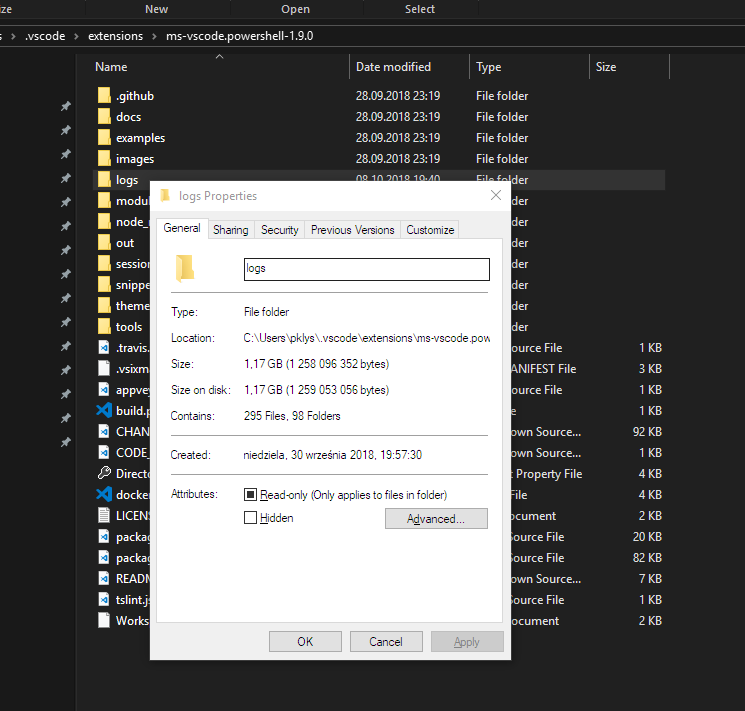
System Details
Issue Description
I am experiencing a problem with...crashing of editor services.
Expected Behaviour
Not crashing.
Actual Behaviour
Got this one with 1.9.0
I had 2 files open. I copied part of the content of one file (that almost matched the other content but it was like 7 lines longer) and pasted with replace on the other content.
In other words:
At least that's what happend. Not sure if it's the same as this one #1510 thou or as one of those closed ones. Looks similar but the idea may be the same.
Attached Logs
Follow the instructions in the troubleshooting docs
about capturing and sending logs.
The text was updated successfully, but these errors were encountered: