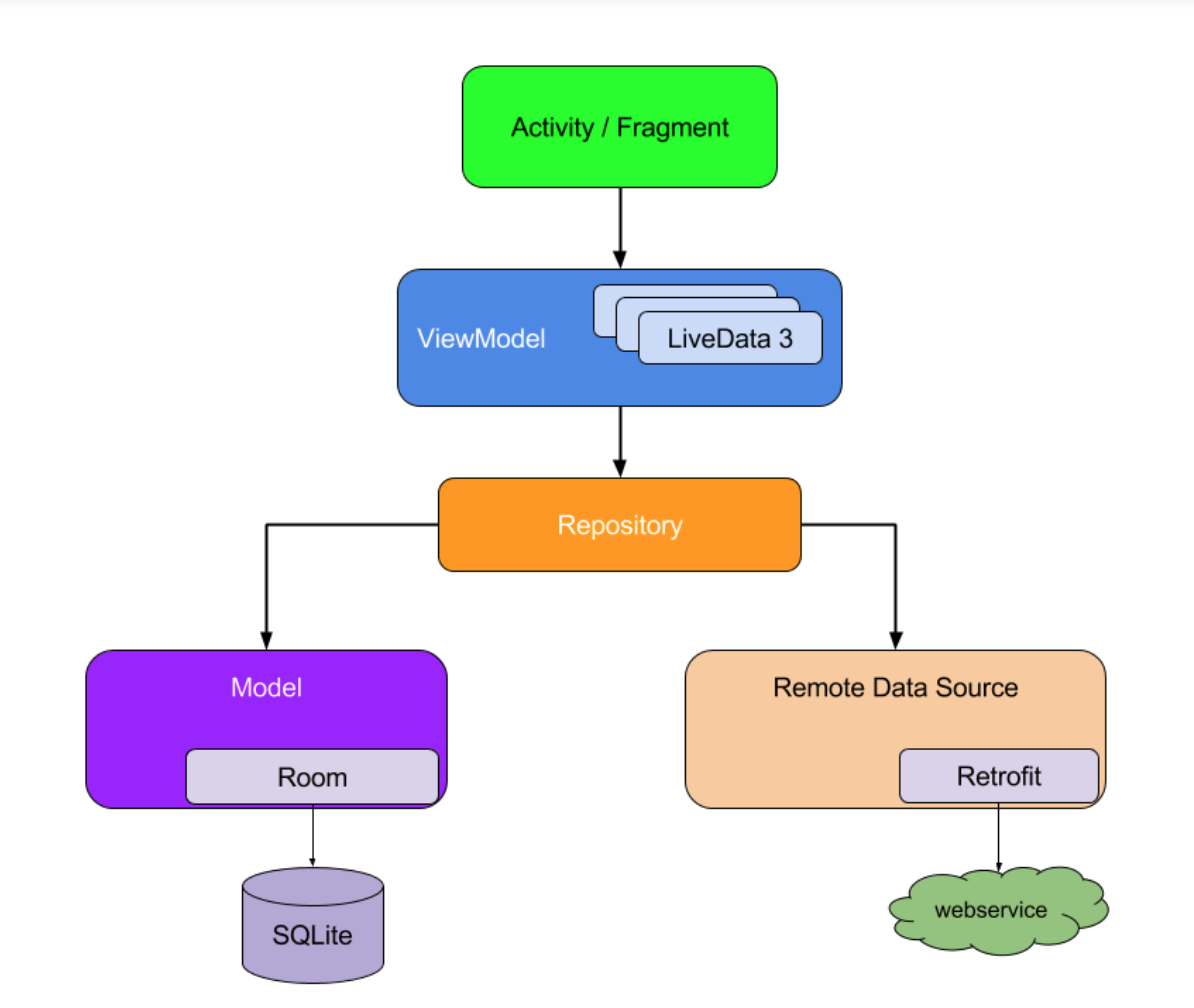converter for DB model - Room as cache in App.
系統中模組之間的關係僅能為 V-C-M 。
ui.xml acts as UI View ------ UI.kt acts as Controller ------ViewModel.kt acts as Model
Repository acts as a mediators for different data souces from following data soreces such as (1) + (2)
Room helps user to persist info even they closed app for several days.
(1) 遠端資料處理 (2) 手機系統內部緩存
Retrofit, a web service. see Android_Review_10 Room, a persistent data models saved in Caches of the app.
Domain DB Cache
JSON obj ----- List<Video> ---- List<DBVideo> --- Dao ---- VideosDB --- Room
List<Video>
| |
| |
V V
(3) 暫存器,扮演記憶體使用佔用資料的協調者角色
Repository, a Mediator for data src from remote or local.
If this data is stale, the app's repository module starts updating the data in the background.
|
|
LiveData acts as an Event Observer
|
V
(4) ViewModel
to bind (3) with UI element.
M + V = C,
see Android_Review_12 using coroutines as workManager.
-
add dependencies using implementation method called in path app/build.gradle
dependencies { // architecture components def lifecycle_version = "2.2.0" implementation "android.lifecycle:lifecycle-extensions:$lifecycle_version" implementation "android.lifecycle:lifecycle-viewmodel-ktx:$lifecycle_version" // Room dependencies def room_version = "2.2.0" implementation "androidx.room-runtime:$room_version" kapt "androidx.room:room-compiler:$room_version" } -
app's architecture =>
app - network obj (data src fm Remote) - domain (related with network obj) - db (data src fm Room, to convert data from db to room-cache) - repo (mediators for diff data src) - viewmodels (see Android_Review_12, to resolve the problems from I/O threads and UI main thread using coroutines instead of threads) -
create a data model for data sorce from Web Server, see (4).
// go to app/src/main/java/..../katesvideoapp/domain/Models.kt package com.example.android.katesvideoapp.domain [customed truncate util module for byte streaming live data] import com.example.android.katesvideoapp.util.Truncator //data class Video(param){body} data class Video( val title: String, val des: String, val url: String, val updated: String, val thumbnail: String ){ get() = des.Truncator(200) val shortDes: String } -
create a data model for persistent data sorce using Room Module. It's responsible for R/W from DB.
// go to app/src/main/java/..../katesvideoapp/db/DBEntities.kt 資料實體模組 package com.example.android.devbyteviewer.db import androidx.room.Entity import androidx.room.PrimaryKey import (3) module @Entity data class DBVideo constructor( @PrimaryKey val title: String, val des: String, val url: String, val updated: String, val thumbnail: String ) // Public Fun // Mapper from DBVideo to DomainModel called Video fun List<DBVideo>.asDomainModel(): List<Video> { return map{ Video( title = it.title des = it.des url = it.url updated = it.updated thumbnail = it.thumbnail ) } }
to create a Dao, also known as Data Access Object between DBVideo and VideosDB. to create a persistent DB model using Room. R/W from DBVideo to VideosDB.
// go to app/src/main/java/..../katesvideoapp/db/Room.kt 持續性資料庫
// TODO
// see Android_Review_12
-
today's tip (PrimaryKey and Index)
主鍵與索引鍵
https://blog.niclin.tw/2018/06/09/sql-基本觀念-primary-key-/-index-/-unique-差別/
-
android's tip (MVC in Kotlin)
-
android's tip (MVC in Java)