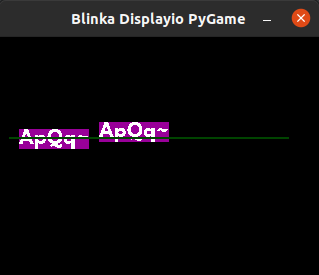-
Notifications
You must be signed in to change notification settings - Fork 38
Anchored position baseline #124
New issue
Have a question about this project? Sign up for a free GitHub account to open an issue and contact its maintainers and the community.
By clicking “Sign up for GitHub”, you agree to our terms of service and privacy statement. We’ll occasionally send you account related emails.
Already on GitHub? Sign in to your account
Closed
jposada202020
wants to merge
10
commits into
adafruit:master
from
jposada202020:Anchored_position_baseline
Closed
Anchored position baseline #124
jposada202020
wants to merge
10
commits into
adafruit:master
from
jposada202020:Anchored_position_baseline
Conversation
This file contains hidden or bidirectional Unicode text that may be interpreted or compiled differently than what appears below. To review, open the file in an editor that reveals hidden Unicode characters.
Learn more about bidirectional Unicode characters
…s greater thant string length
…esting and device testing, adn review logic
|
@FoamyGuy this is the proposition, still work in progress as commit mentioned. |
Testing Code. (Varies for the MAGTAG)import displayio
import terminalio
from adafruit_display_text import label
from adafruit_bitmap_font import bitmap_font
import board
import digitalio
import busio
display = board.DISPLAY
TEXT_BACKGROUND_COLOR = [0xE0433, 0x990099, 0xD6D714, 0xD73014, 0x1415D7, 0x71646F]
TEXT_COLOR = 0x00FF00
FONT_TESTS = [bitmap_font.load_font("fonts/Helvetica-Bold-16.bdf"),
bitmap_font.load_font("fonts/LeagueSpartan-Bold-16.bdf"),
terminalio.FONT,
]
TEXT = "ApQq~"
text_area_top_middle = label.Label(FONT_TESTS[1],
text=TEXT,
background_color=TEXT_BACKGROUND_COLOR[1],
x=100,
y=100,
scale=1)
text_area_top_middle.anchor_point = (0.0, text_area_top_middle.baseline)
text_area_top_middle.anchored_position = (100, 100)
text_area_top_top = label.Label(FONT_TESTS[1],
text=TEXT,
background_color=TEXT_BACKGROUND_COLOR[1],
x=100,
y=40,
scale=2)
text_area_top_top.anchor_point = (0.0, text_area_top_top.baseline)
text_area_top_top.anchored_position = (100, 40)
text_area_mid_bottom = label.Label(FONT_TESTS[1],
text=TEXT,
background_color=TEXT_BACKGROUND_COLOR[1],
x=100,
y=140,
scale=1)
text_area_mid_bottom.anchor_point = (0.5, text_area_mid_bottom.baseline)
text_area_mid_bottom.anchored_position = (100, 140)
text_area_mid_bottom2 = label.Label(FONT_TESTS[1],
text=TEXT,
background_color=TEXT_BACKGROUND_COLOR[1],
scale=1,
padding_bottom=10,
padding_left=18,
padding_right=5,
padding_top=0,
base_alignment=False,
)
text_area_mid_bottom2.anchor_point = (1.0, text_area_mid_bottom2.baseline)
text_area_mid_bottom2.anchored_position = (100, 180)
text_area_mid_bottom3 = label.Label(FONT_TESTS[2],
text=TEXT,
background_color=TEXT_BACKGROUND_COLOR[1],
scale=1,
padding_bottom=10,
padding_left=18,
padding_right=5,
padding_top=0,
base_alignment=True,
)
text_area_mid_bottom3.anchor_point = (1.0, text_area_mid_bottom3.baseline)
text_area_mid_bottom3.anchored_position = (160, 180)
main_group = displayio.Group(max_size=10)
main_group.append(text_area_top_top)
main_group.append(text_area_top_middle)
main_group.append(text_area_mid_bottom)
main_group.append(text_area_mid_bottom2)
main_group.append(text_area_mid_bottom3)
bitmap = displayio.Bitmap(320, 2, 2)
palette = displayio.Palette(2)
palette[0] = 0x004400
palette[1] = 0x00FFFF
tile_grid = displayio.TileGrid(bitmap, pixel_shader=palette, x=0, y=100)
main_group.append(tile_grid)
bitmap2 = displayio.Bitmap(2, 320, 2)
tile_grid2 = displayio.TileGrid(bitmap2, pixel_shader=palette, x=100, y=0)
main_group.append(tile_grid2)
bitmap3 = displayio.Bitmap(320, 2, 2)
tile_grid3 = displayio.TileGrid(bitmap3, pixel_shader=palette, x=0, y=40)
main_group.append(tile_grid3)
line4 = displayio.Bitmap(320, 2, 2)
tile_grid4 = displayio.TileGrid(line4, pixel_shader=palette, x=0, y=140)
main_group.append(tile_grid4)
line5 = displayio.Bitmap(320, 2, 2)
tile_grid5 = displayio.TileGrid(line4, pixel_shader=palette, x=0, y=180)
main_group.append(tile_grid5)
display.show(main_group)
while True:
pass |
|
This PR was superseded by #134 the changes were included in that one. |
Sign up for free
to join this conversation on GitHub.
Already have an account?
Sign in to comment
Add this suggestion to a batch that can be applied as a single commit.
This suggestion is invalid because no changes were made to the code.
Suggestions cannot be applied while the pull request is closed.
Suggestions cannot be applied while viewing a subset of changes.
Only one suggestion per line can be applied in a batch.
Add this suggestion to a batch that can be applied as a single commit.
Applying suggestions on deleted lines is not supported.
You must change the existing code in this line in order to create a valid suggestion.
Outdated suggestions cannot be applied.
This suggestion has been applied or marked resolved.
Suggestions cannot be applied from pending reviews.
Suggestions cannot be applied on multi-line comments.
Suggestions cannot be applied while the pull request is queued to merge.
Suggestion cannot be applied right now. Please check back later.


This new feature will allow the user to use the baseline as a anchor line:
This could be initially set up as a proposition like:
Please see TODO in the code to verify work still to be done
Testing Code
Result: