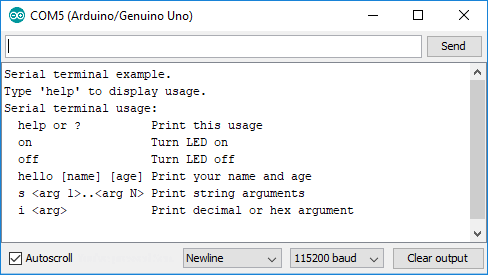This is a universal Serial Terminal library for Arduino to parse ASCII commands and arguments.
Any Arduino hardware with a serial port.
Arduino IDE | Examples | Erriez Serial Terminal |
Initialization
Create a Serial Terminal object. This can be initialized with optional newline and delimiter characters.
Default newline character: '\n'
Default delimiter character: Space
#include <ErriezSerialTerminal.h>
// Newline character '\r' or '\n'
char newlineChar = '\n';
// Separator character between commands and arguments
char delimiterChar = ' ';
// Create serial terminal object
SerialTerminal term(newlineChar, delimiterChar);
void setup()
{
// Initialize serial port
Serial.begin(115200);
// Initialize the built-in LED
pinMode(LED_BUILTIN, OUTPUT);
digitalWrite(LED_BUILTIN, LOW);
}Register new commands
Commands must be registered at startup with a corresponding callback handler . This registers the command only, excluding arguments.
The callback handler will be called when the command has been received including the newline character.
An example of registering multiple commands:
void setup()
{
...
// Add command callback handlers
term.addCommand("?", cmdHelp);
term.addCommand("help", cmdHelp);
term.addCommand("on", cmdLedOn);
term.addCommand("off", cmdLedOff);
}
void cmdHelp()
{
// Print usage
Serial.println(F("Serial terminal usage:"));
Serial.println(F(" help or ? Print this usage"));
Serial.println(F(" on Turn LED on"));
Serial.println(F(" off Turn LED off"));
}
void cmdLedOn()
{
// Turn LED on
Serial.println(F("LED on"));
digitalWrite(LED_BUILTIN, HIGH);
}
void cmdLedOff()
{
// Turn LED off
Serial.println(F("LED off"));
digitalWrite(LED_BUILTIN, LOW);
}Set default handler
Optional: The default handler will be called when the command is not recognized.
void setup()
{
...
// Set default handler for unknown commands
term.setDefaultHandler(unknownCommand);
}
void unknownCommand(const char *command)
{
// Print unknown command
Serial.print(F("Unknown command: "));
Serial.println(command);
}Read from serial port
Read from the serial port in the main loop:
void loop()
{
// Read from serial port and handle command callbacks
term.readSerial();
}Get next argument
Get pointer to next argument in serial receive buffer:
char *arg;
// Get next argument
arg = term.getNext();
if (arg != NULL) {
Serial.print(F("Argument: "));
Serial.println(arg);
} else {
Serial.println(F("No argument"));
}Get remaining characters
Get pointer to remaining characters in serial receive buffer:
char *arg;
// Get remaining characters
arg = term.getRemaining();
if (arg != NULL) {
Serial.print(F("Remaining: "));
Serial.println(arg);
}Clear buffer
Optional: The serial receive buffer can be cleared with the following call:
term.clearBuffer();Enable/Disable Character Echoing
Optional: Allow for any entered charecters to be printed back to the Serial interface. This is useful for terminal programs like PuTTY. Supports both backspace characters, ^H and ^127.
term.setSerialEcho(true); //Enable Character EchoingSet Post Command Handler
Optional: Add a function to be called AFTER a command has been handled.
void setup()
{
...
// Set handler to be run AFTER a command has been handled.
term.setDefaultHandler(postCommandHandler);
}
void setPostCommandHandler()
{
// Print '> ' for a primitive user UI
Serial.print(F("> "));
}SerialTerminal.h contains the following configuration macro's:
ST_RX_BUFFER_SIZE: The default serial receive buffer size is 32 Bytes. This includes the command and arguments, excluding the'\0'character.ST_NUM_COMMAND_CHARS: The default number of command characters is 8 Bytes, excluding the'\0'character.
- None.
Please refer to the Wiki page.