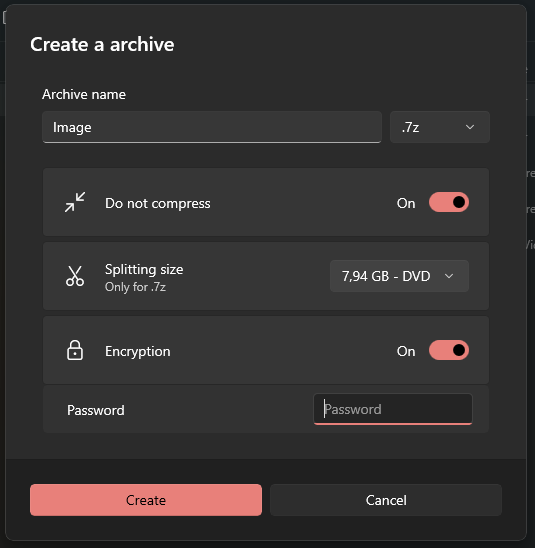-
-
Notifications
You must be signed in to change notification settings - Fork 2.3k
Feature: Added advanced options when creating archives #10524
New issue
Have a question about this project? Sign up for a free GitHub account to open an issue and contact its maintainers and the community.
By clicking “Sign up for GitHub”, you agree to our terms of service and privacy statement. We’ll occasionally send you account related emails.
Already on GitHub? Sign in to your account
Feature: Added advanced options when creating archives #10524
Conversation
|
I have a couple of questions,
|
|
8bbc13f to
ad88e9f
Compare
3f4e339 to
e348c51
Compare
|
@cinqmilleans I made some adjustments to the UI. Functionality seems good as well but let's wait for a second review. |
|
Will do the review tomorrow. I'm running out of bandwidth today :) |
|
A few minor edits.
Other available formats are GZip, BZip2, Tar and XZ. I don't really know these formats but only Tar is managed by Files in decompression. |
Can we add support for rar and tar? |
|
You can add tar easily. For rar, you need another library, but also check the licenses. Free compression/decompression softwares doesn't seem to support it. |
|
Let's support whatever the current library supports 👍 |
|
I added support for other formats for compression. These formats do not support splitting. I will try to add them also in unzip (including browse content). This will be done in another pr. |
|
I disabled the other formats. bzip2 and xz don't seem to keep filenames. gz and tar do not support passwords. To decide what to do. |
There was a problem hiding this comment.
Choose a reason for hiding this comment
The reason will be displayed to describe this comment to others. Learn more.
LGTM. Thank you!


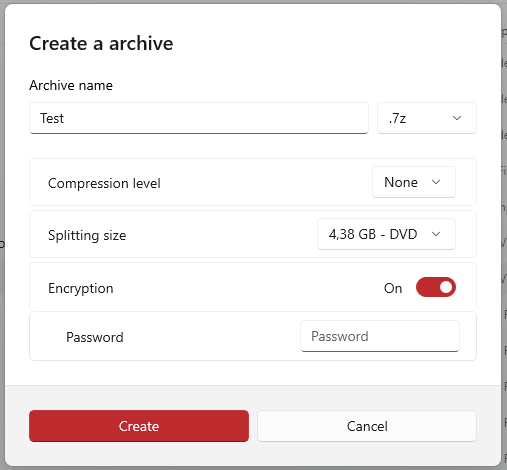
Resolved / Related Issues
This pr improves the creation of compressed archives. Closes #10327.
Validation
How did you test these changes?
Screenshots (optional)