-
Notifications
You must be signed in to change notification settings - Fork 53
Adding jlab theme support #35
New issue
Have a question about this project? Sign up for a free GitHub account to open an issue and contact its maintainers and the community.
By clicking “Sign up for GitHub”, you agree to our terms of service and privacy statement. We’ll occasionally send you account related emails.
Already on GitHub? Sign in to your account
Conversation
|
Looks good! This will probably need a dependency on the JupyterLab |
|
Thanks! I'll give it a try :) |
The thing is we want to support the classical Notebook. Do you know if that would play well with this? |
|
Right, maybe handling that in the If it doesn't exist (in the case of the classic notebook), then it would default to the light theme. |
|
Looks good overall! We may want to experiment with the specific colors/styles being used, but that can be done in a follow-up PR. More specifically, I'm thinking of making the header cells more visually distinct from the body cells. I'm also curious if the border outside the grid is something new, I don't recall seeing that before? |
I think it was there before, only less visible (because of its color I guess) :) It comes from the |
|
@kaiayoung Do you like this one better (header background color darker): Or maybe this one (header background color darker with dark borders): Same as before but without the outside border: |
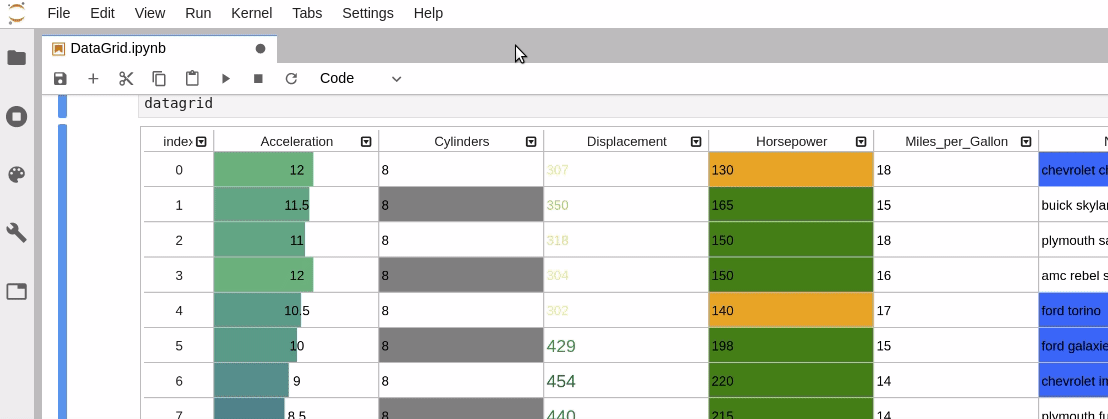
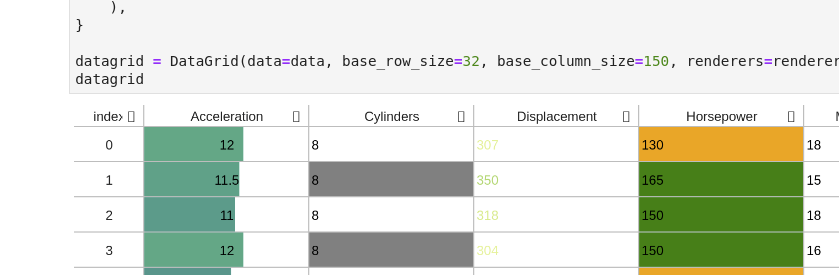
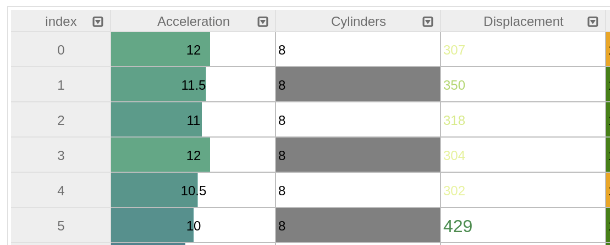
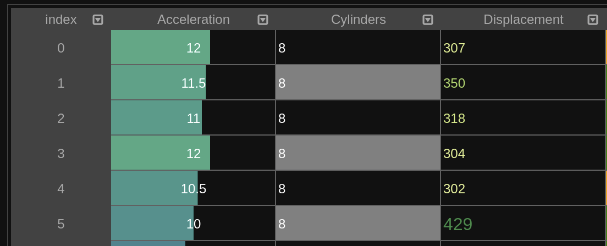
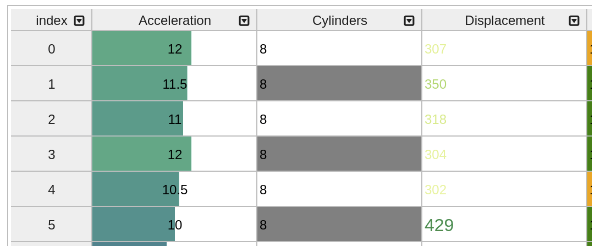
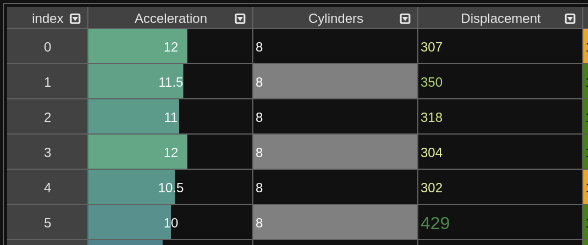
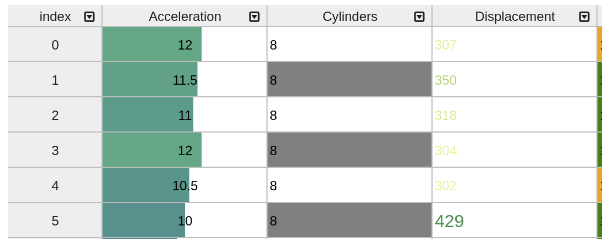
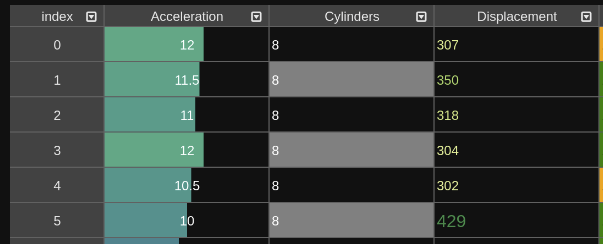
Uh oh!
There was an error while loading. Please reload this page.