-
Notifications
You must be signed in to change notification settings - Fork 9.4k
Frontend 3rd level of submenu not accessible #28198
New issue
Have a question about this project? Sign up for a free GitHub account to open an issue and contact its maintainers and the community.
By clicking “Sign up for GitHub”, you agree to our terms of service and privacy statement. We’ll occasionally send you account related emails.
Already on GitHub? Sign in to your account
Comments
|
Hi @stradd. Thank you for your report.
Please make sure that the issue is reproducible on the vanilla Magento instance following Steps to reproduce. To deploy vanilla Magento instance on our environment, please, add a comment to the issue:
For more details, please, review the Magento Contributor Assistant documentation. @stradd do you confirm that you were able to reproduce the issue on vanilla Magento instance following steps to reproduce?
|
|
Hi @ajijshekh123. Thank you for working on this issue.
|
|
@magento give me 2.4-develop instance |
|
Magento instance deployment temporary unavailable due to service maintenance. |
|
@magento give me 2.4-develop instance |
|
Hi @ajijshekh123. Thank you for your request. I'm working on Magento 2.4-develop instance for you |
|
Hi @ajijshekh123, here is your Magento instance. |
|
Right, @stradd, Thanks. |
|
Hi @engcom-Alfa. Thank you for working on this issue.
|
|
✅ Confirmed by @engcom-Alfa Issue Available: @engcom-Alfa, You will be automatically unassigned. Contributors/Maintainers can claim this issue to continue. To reclaim and continue work, reassign the ticket to yourself. |
|
@magento I am working on this |
|
Hi @stradd. Thank you for your report.
The fix will be available with the upcoming 2.4.1 release. |




Preconditions (*)
Steps to reproduce (*)
Expected result (*)
The new submenu is next to Brass & Tanks
Example 2nd level: Image link
Actual result (*)
The new submenu is at the top and cannot be reached.
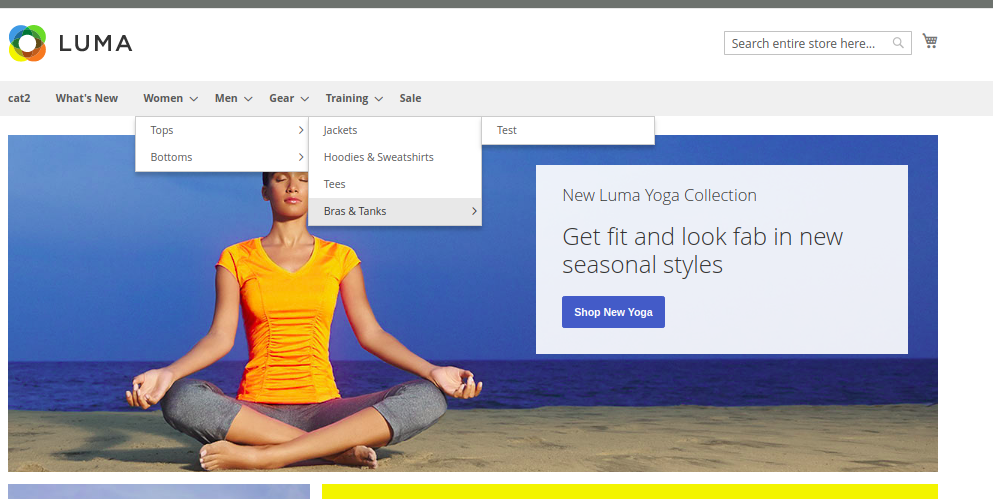
Additional Information
Example: #28198 (comment)
The text was updated successfully, but these errors were encountered: