-
Notifications
You must be signed in to change notification settings - Fork 1.6k
"Connection to server got closed. Server will not be restarted." after update to 0.26.3insiderX #4770
New issue
Have a question about this project? Sign up for a free GitHub account to open an issue and contact its maintainers and the community.
By clicking “Sign up for GitHub”, you agree to our terms of service and privacy statement. We’ll occasionally send you account related emails.
Already on GitHub? Sign in to your account
Comments
|
The crash we fixed with 0.26.3-insiders2 was with the IntelliSense process, but you're hitting a main process crash. We aren't aware of any high hitting main process crash, except for an out of memory crash on Windows -- does it appear like the process keeps growing memory usage till it runs out? Doing a Reset IntelliSense Database might fix things if the database is corrupt in some way. Can you attach a debugger before the process crashes to get a call stack? |
I haven't noticed anything out of the ordinary regarding memory usage in my system when this issue happens.
Tried twice and sadly I can still see the error message.
I'm not overly familiar with debugging Electron apps but I dumped the developer tools' console (attached). Hope that helps but if it's not enough I'll try and figure out how to fire up the debugger later. |
|
I attached GDB to the Microsoft.VSCode.CPP.Extension.linux process and this is the stack trace from the crash: vscode_bt.log. |
|
Having the same issue here. Last night I updated the VSCode C/C++ IntelliSense cpptools and then started getting the "Connection to server got closed. Server will not be restarted." message periodically with my C project. |
|
@jwierzbi Thanks a lot for providing that call stack -- that looks like our top hitting main process crash, and it's a regression with 0.26.3-insiders2, but it was below our "crash bar threshold", so we had not investigated it further yet. But now that it's been user reported we'll try to dig into it next week :) @saidganim Are you on 0.26.3-insiders2? |
|
@sean-mcmanus yes, my version is 0.26.3-insiders2 |
|
Setting C_Cpp.updateChannel to "Default" is a workaround until we're able to get a fix. @jwierzbi Can you set your C_Cpp.loggingLevel to "Debug" and see what file is being parsed when the crash occurs in the output "tag parsing file: ..." in the C/C++ pane? Does the crash happen repeatedly on the same file? We have code that is supposed to skip parsing files that cause parsing crashes the 2nd time, but it's possible that might not be working if the database ends up getting reset from the crash. @saidganim Without a crash call stack or more repro details, I can't be sure if you're hitting the same crash or a different one. |
Yes it does and I have a very simple way to reproduce it now: Then Open Folder... cfe-9.0.0.src in VS Code and open has_include.c file. It should crash instantly. |
|
@jwierzbi Thanks a lot for the repro! It crashes VS as well -- I've filed a bug at https://developercommunity.visualstudio.com/content/problem/866100/vs-crashes-due-to-a-cc-tag-parser-crash-when-openi.html . I've emailed the developer responsible, but they're OOF for a couple weeks, so I'm not sure if anyone else would be able to fix it before then. As mentioned previously, our workspace parsing code that runs on startup should avoid auto-parsing that file after the initial crash, but explicitly opening that file will re-trigger the parsing/crash. |
Thanks! It's Christmas after all so that totally expected :).
Sadly but it doesn't seem to work like that in my case. When I open VS Code and load any other C file then I can see the initial error message printed periodically. It seems that the extension restarts the parsing process from the very beginning each time and goes through the whole project again and again. I think that you should be able to reproduce this behaviour as well. Just open any other file than has_include.c. It repeats in less than 60s in my case. |
|
Yeah, I checked the logs -- the crash occurs too soon after modifying our database, causing our "database safety check" to fail, so on restart we reset the database instead. We'd need to delay the crash long enough for the other thread to pass it's safety check or move the parsing to a different process. |
|
I can confirm that the issue is gone in my case. Thank you very much for fixing it. Feel free to close the issue when you see fit. |
|
Having same issue with VSCode Puppet. [Info - 10:08:47 AM] Connection to server got closed. Server will restart. C:/Program Files/Puppet Labs/DevelopmentKit/private/ruby/2.5.8/lib/ruby/2.5.0/fileutils.rb:232:in mkdir': Invalid argument @ dir_s_mkdir - H:/.puppetlabs/var (Errno::EINVAL) from C:/Program Files/Puppet Labs/DevelopmentKit/private/ruby/2.5.8/lib/ruby/2.5.0/fileutils.rb:232:in fu_mkdir'from C:/Program Files/Puppet Labs/DevelopmentKit/private/ruby/2.5.8/lib/ruby/2.5.0/fileutils.rb:210:in block (2 levels) in mkdir_p' from C:/Program Files/Puppet Labs/DevelopmentKit/private/ruby/2.5.8/lib/ruby/2.5.0/fileutils.rb:208:in reverse_each'from C:/Program Files/Puppet Labs/DevelopmentKit/private/ruby/2.5.8/lib/ruby/2.5.0/fileutils.rb:208:in block in mkdir_p' from C:/Program Files/Puppet Labs/DevelopmentKit/private/ruby/2.5.8/lib/ruby/2.5.0/fileutils.rb:193:in each'from C:/Program Files/Puppet Labs/DevelopmentKit/private/ruby/2.5.8/lib/ruby/2.5.0/fileutils.rb:193:in mkdir_p' from C:/Program Files/Puppet Labs/DevelopmentKit/private/puppet/ruby/2.5.0/gems/puppet-6.15.0-x64-mingw32/lib/puppet/settings.rb:404:in create_ancestors'from C:/Program Files/Puppet Labs/DevelopmentKit/private/puppet/ruby/2.5.0/gems/puppet-6.15.0-x64-mingw32/lib/puppet/settings.rb:389:in block in initialize_app_defaults' from C:/Program Files/Puppet Labs/DevelopmentKit/private/puppet/ruby/2.5.0/gems/puppet-6.15.0-x64-mingw32/lib/puppet/settings.rb:388:in each'from C:/Program Files/Puppet Labs/DevelopmentKit/private/puppet/ruby/2.5.0/gems/puppet-6.15.0-x64-mingw32/lib/puppet/settings.rb:388:in initialize_app_defaults' from C:/Program Files/Puppet Labs/DevelopmentKit/private/puppet/ruby/2.5.0/gems/puppet-6.15.0-x64-mingw32/lib/puppet.rb:163:in do_initialize_settings_for_run_mode'from C:/Program Files/Puppet Labs/DevelopmentKit/private/puppet/ruby/2.5.0/gems/puppet-6.15.0-x64-mingw32/lib/puppet.rb:155:in initialize_settings' from c:/Users/A375484/.vscode/extensions/puppet.puppet-vscode-0.26.1/vendor/languageserver/lib/puppet_languageserver.rb:222:in init_puppet'from c:/Users/A375484/.vscode/extensions/puppet.puppet-vscode-0.26.1/vendor/languageserver/puppet-languageserver:13:in <main>' [Info - 10:08:52 AM] Connection to server got closed. Server will restart. ERROR: 2020-05-17T14:08:56.953Z Error: connect ETIMEDOUT 10.71.6.18:9119 C:/Program Files/Puppet Labs/DevelopmentKit/private/ruby/2.5.8/lib/ruby/2.5.0/fileutils.rb:232:in mkdir': Invalid argument @ dir_s_mkdir - H:/.puppetlabs/var (Errno::EINVAL)from C:/Program Files/Puppet Labs/DevelopmentKit/private/ruby/2.5.8/lib/ruby/2.5.0/fileutils.rb:232:in fu_mkdir' from C:/Program Files/Puppet Labs/DevelopmentKit/private/ruby/2.5.8/lib/ruby/2.5.0/fileutils.rb:210:in block (2 levels) in mkdir_p'from C:/Program Files/Puppet Labs/DevelopmentKit/private/ruby/2.5.8/lib/ruby/2.5.0/fileutils.rb:208:in reverse_each' from C:/Program Files/Puppet Labs/DevelopmentKit/private/ruby/2.5.8/lib/ruby/2.5.0/fileutils.rb:208:in block in mkdir_p'from C:/Program Files/Puppet Labs/DevelopmentKit/private/ruby/2.5.8/lib/ruby/2.5.0/fileutils.rb:193:in each' from C:/Program Files/Puppet Labs/DevelopmentKit/private/ruby/2.5.8/lib/ruby/2.5.0/fileutils.rb:193:in mkdir_p'from C:/Program Files/Puppet Labs/DevelopmentKit/private/puppet/ruby/2.5.0/gems/puppet-6.15.0-x64-mingw32/lib/puppet/settings.rb:404:in create_ancestors' from C:/Program Files/Puppet Labs/DevelopmentKit/private/puppet/ruby/2.5.0/gems/puppet-6.15.0-x64-mingw32/lib/puppet/settings.rb:389:in block in initialize_app_defaults'from C:/Program Files/Puppet Labs/DevelopmentKit/private/puppet/ruby/2.5.0/gems/puppet-6.15.0-x64-mingw32/lib/puppet/settings.rb:388:in each' from C:/Program Files/Puppet Labs/DevelopmentKit/private/puppet/ruby/2.5.0/gems/puppet-6.15.0-x64-mingw32/lib/puppet/settings.rb:388:in initialize_app_defaults'from C:/Program Files/Puppet Labs/DevelopmentKit/private/puppet/ruby/2.5.0/gems/puppet-6.15.0-x64-mingw32/lib/puppet.rb:163:in do_initialize_settings_for_run_mode' from C:/Program Files/Puppet Labs/DevelopmentKit/private/puppet/ruby/2.5.0/gems/puppet-6.15.0-x64-mingw32/lib/puppet.rb:155:in initialize_settings'from c:/Users/A375484/.vscode/extensions/puppet.puppet-vscode-0.26.1/vendor/languageserver/lib/puppet_languageserver.rb:222:in init_puppet' from c:/Users/A375484/.vscode/extensions/puppet.puppet-vscode-0.26.1/vendor/languageserver/puppet-languageserver:13:in '[Info - 10:08:58 AM] Connection to server got closed. Server will restart. C:/Program Files/Puppet Labs/DevelopmentKit/private/ruby/2.5.8/lib/ruby/2.5.0/fileutils.rb:232:in mkdir': Invalid argument @ dir_s_mkdir - H:/.puppetlabs/var (Errno::EINVAL) from C:/Program Files/Puppet Labs/DevelopmentKit/private/ruby/2.5.8/lib/ruby/2.5.0/fileutils.rb:232:in fu_mkdir'from C:/Program Files/Puppet Labs/DevelopmentKit/private/ruby/2.5.8/lib/ruby/2.5.0/fileutils.rb:210:in block (2 levels) in mkdir_p' from C:/Program Files/Puppet Labs/DevelopmentKit/private/ruby/2.5.8/lib/ruby/2.5.0/fileutils.rb:208:in reverse_each'from C:/Program Files/Puppet Labs/DevelopmentKit/private/ruby/2.5.8/lib/ruby/2.5.0/fileutils.rb:208:in block in mkdir_p' from C:/Program Files/Puppet Labs/DevelopmentKit/private/ruby/2.5.8/lib/ruby/2.5.0/fileutils.rb:193:in each'from C:/Program Files/Puppet Labs/DevelopmentKit/private/ruby/2.5.8/lib/ruby/2.5.0/fileutils.rb:193:in mkdir_p' from C:/Program Files/Puppet Labs/DevelopmentKit/private/puppet/ruby/2.5.0/gems/puppet-6.15.0-x64-mingw32/lib/puppet/settings.rb:404:in create_ancestors'from C:/Program Files/Puppet Labs/DevelopmentKit/private/puppet/ruby/2.5.0/gems/puppet-6.15.0-x64-mingw32/lib/puppet/settings.rb:389:in block in initialize_app_defaults' from C:/Program Files/Puppet Labs/DevelopmentKit/private/puppet/ruby/2.5.0/gems/puppet-6.15.0-x64-mingw32/lib/puppet/settings.rb:388:in each'from C:/Program Files/Puppet Labs/DevelopmentKit/private/puppet/ruby/2.5.0/gems/puppet-6.15.0-x64-mingw32/lib/puppet/settings.rb:388:in initialize_app_defaults' from C:/Program Files/Puppet Labs/DevelopmentKit/private/puppet/ruby/2.5.0/gems/puppet-6.15.0-x64-mingw32/lib/puppet.rb:163:in do_initialize_settings_for_run_mode'from C:/Program Files/Puppet Labs/DevelopmentKit/private/puppet/ruby/2.5.0/gems/puppet-6.15.0-x64-mingw32/lib/puppet.rb:155:in initialize_settings' from c:/Users/A375484/.vscode/extensions/puppet.puppet-vscode-0.26.1/vendor/languageserver/lib/puppet_languageserver.rb:222:in init_puppet'from c:/Users/A375484/.vscode/extensions/puppet.puppet-vscode-0.26.1/vendor/languageserver/puppet-languageserver:13:in `' [Error - 10:09:03 AM] Connection to server got closed. Server will not be restarted. |
|
@MarkAllenPhillips this repository is for the C/C++ extension. From your logs it looks like the issue is with extension Puppet https://github.com/puppetlabs/puppet-vscode |
|
@LIUHUANUCAS can you try uninstalling and re-installing the extension with the latest version 0.28.0? If that does not fix the issue, please create a new issue for the latest version of the extension. |
|
|
After installing and reinstalling and then restarting the pc, everythings seens to be working fine.
Thanks
From: LIUHUAN <[email protected]>
Sent: Tuesday, May 19, 2020 10:24 AM
To: microsoft/vscode-cpptools <[email protected]>
Cc: Phillips, Mark <[email protected]>; Mention <[email protected]>
Subject: [EXTERNAL] Re: [microsoft/vscode-cpptools] "Connection to server got closed. Server will not be restarted." after update to 0.26.3insiderX (#4770)
**** External Email - Use Caution ****
@LIUHUANUCAS<https://urldefense.proofpoint.com/v2/url?u=https-3A__github.com_LIUHUANUCAS&d=DwMCaQ&c=wluqKIiwffOpZ6k5sqMWMBOn0vyYnlulRJmmvOXCFpM&r=tbnwNuA4Ica9-x4bKR7HZZxeP2CdmZhILwildLkc1Hc&m=kyrP0RmubwQFEA3BAKJ41JfLH5q2Mc-OIPZjesxxfZE&s=6XzPoKwUYOpNFN3HvxSaxzOl_VFN8O7ycjamTa21vvw&e=> can you try uninstalling and re-installing the extension with the latest version 0.28.0? If that does not fix the issue, please create a new issue for the latest version of the extension.
* yeah: sometimes ,I uninstall and re-install the Clang-Format and cpptools extension, the issue can be solved for a while after un-re install the extension, but the issue happens after a while.
* the Clang-Format extension version is 1.9.0
* the cpptools extension version is 0.28.0
[image]<https://urldefense.proofpoint.com/v2/url?u=https-3A__user-2Dimages.githubusercontent.com_10096544_82337187-2D1168d200-2D9a1e-2D11ea-2D88d3-2D9abd9efa8072.png&d=DwMCaQ&c=wluqKIiwffOpZ6k5sqMWMBOn0vyYnlulRJmmvOXCFpM&r=tbnwNuA4Ica9-x4bKR7HZZxeP2CdmZhILwildLkc1Hc&m=kyrP0RmubwQFEA3BAKJ41JfLH5q2Mc-OIPZjesxxfZE&s=0R_bOqxUeB7luJ8WdGPp1MzNOCYKKjApAQcditZTu2Y&e=>
[image]<https://urldefense.proofpoint.com/v2/url?u=https-3A__user-2Dimages.githubusercontent.com_10096544_82337820-2Dc1d6d600-2D9a1e-2D11ea-2D886e-2D1fcff3b350b0.png&d=DwMCaQ&c=wluqKIiwffOpZ6k5sqMWMBOn0vyYnlulRJmmvOXCFpM&r=tbnwNuA4Ica9-x4bKR7HZZxeP2CdmZhILwildLkc1Hc&m=kyrP0RmubwQFEA3BAKJ41JfLH5q2Mc-OIPZjesxxfZE&s=9DAumGie6wx9WDkZDaa8E0Bn6wNQOk7nMB-AOQROPRQ&e=>
—
You are receiving this because you were mentioned.
Reply to this email directly, view it on GitHub<https://urldefense.proofpoint.com/v2/url?u=https-3A__github.com_microsoft_vscode-2Dcpptools_issues_4770-23issuecomment-2D630853364&d=DwMCaQ&c=wluqKIiwffOpZ6k5sqMWMBOn0vyYnlulRJmmvOXCFpM&r=tbnwNuA4Ica9-x4bKR7HZZxeP2CdmZhILwildLkc1Hc&m=kyrP0RmubwQFEA3BAKJ41JfLH5q2Mc-OIPZjesxxfZE&s=NtdkYZRpl_BDYqq9CNAzTfjYhB0EHWpMNHPXuykT2v4&e=>, or unsubscribe<https://urldefense.proofpoint.com/v2/url?u=https-3A__github.com_notifications_unsubscribe-2Dauth_AK2NYN2R6QOQ6UVG42LRPBDRSKJARANCNFSM4J42AWVQ&d=DwMCaQ&c=wluqKIiwffOpZ6k5sqMWMBOn0vyYnlulRJmmvOXCFpM&r=tbnwNuA4Ica9-x4bKR7HZZxeP2CdmZhILwildLkc1Hc&m=kyrP0RmubwQFEA3BAKJ41JfLH5q2Mc-OIPZjesxxfZE&s=MY48rBUgXY-9PhVSvWSPkpfpJOitM3f3HBIDbzQmrno&e=>.
NOTICE TO RECIPIENT OF INFORMATION:
This e-mail may contain confidential or privileged information. If you think you have received this e-mail in error, please advise the sender by reply e-mail and then delete this e-mail immediately.
This e-mail may also contain protected health information (PHI) with information about sensitive medical conditions, including, but not limited to, treatment for substance use disorders, behavioral health, HIV/AIDS, or pregnancy. This type of information may be protected by various federal and/or state laws which prohibit any further disclosure without the express written consent of the person to whom it pertains or as otherwise permitted by law. Any unauthorized further disclosure may be considered a violation of federal and/or state law. A general authorization for the release of medical or other information may NOT be sufficient consent for release of this type of information.
Thank you. Aetna
|
|
@LIUHUANUCAS I created a new issue at #5528 for your issue. Please continue to provide info at the thread. |


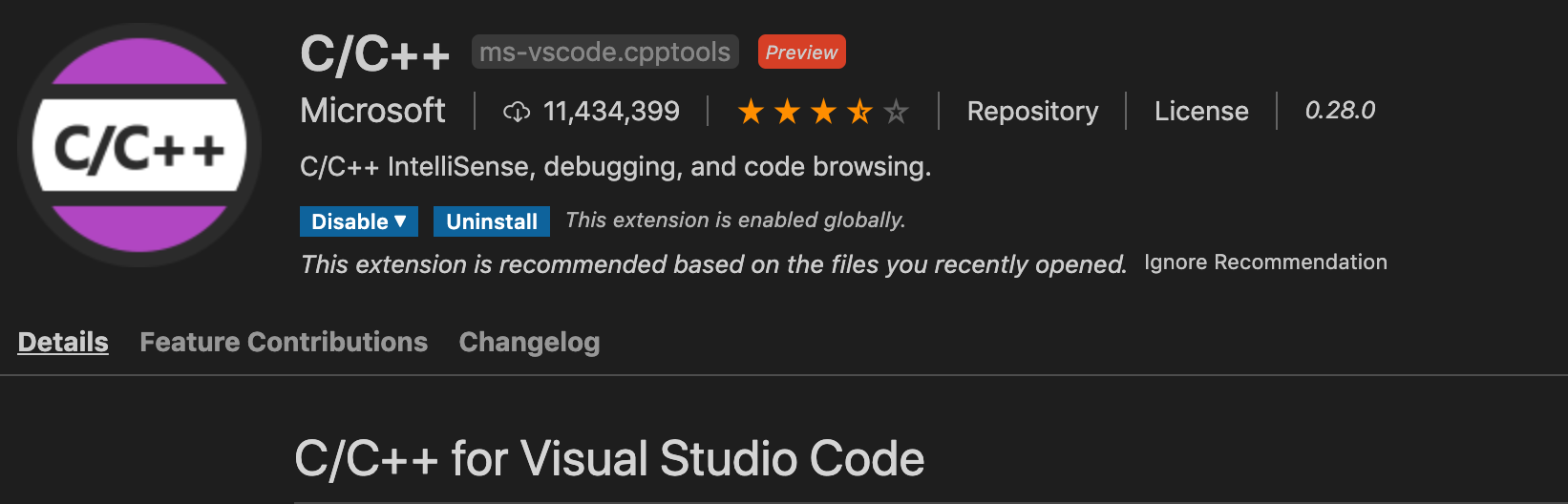
Issue Type: Bug
Hard for me to say what are the reproduction steps for this issue. It just happens when I have a C project opened. The message pops up periodically every few minutes.
This specifically appears after updating to 0.26.3. I had an 0.26.3-insiders version before and I reverted it to 0.26.2 and the error was gone. Now I updated again because the insiders2 version rolled out and the error is back.
I know there's already #4714 but it was raised against an earlier version which I had no problems with so this might be a different issue.
Extension version: 0.26.3-insiders2
VS Code version: Code 1.41.0 (9579eda04fdb3a9bba2750f15193e5fafe16b959, 2019-12-11T18:32:17.711Z)
OS version: Linux x64 4.15.0-73-generic
System Info
flash_3d: enabled
flash_stage3d: enabled
flash_stage3d_baseline: enabled
gpu_compositing: enabled
metal: disabled_off
multiple_raster_threads: enabled_on
oop_rasterization: disabled_off
protected_video_decode: unavailable_off
rasterization: disabled_software
skia_renderer: disabled_off
surface_control: disabled_off
surface_synchronization: enabled_on
video_decode: unavailable_off
viz_display_compositor: enabled_on
viz_hit_test_surface_layer: disabled_off
webgl: enabled
webgl2: enabled
Note: The memory above shows that I have 1.08GB free but it's actually more. I'm on Linux and most of the memory is taken by caches. The actual value for free is around 10GB.
The text was updated successfully, but these errors were encountered: