-
-
Notifications
You must be signed in to change notification settings - Fork 143
Upload Component #73
Upload Component #73
Conversation
|
Usage (15 lines of app code! 😻 ) import dash
from dash.dependencies import Input, Output
import dash_core_components as dcc
import dash_html_components as html
import dash_table_experiments as dt
import pandas as pd
import io
app = dash.Dash()
app.layout = html.Div([
html.H1('Dash Upload Component'),
dcc.Upload(id='upload'),
dt.DataTable(
id='datatable',
rows=[{}]
),
], className="container")
@app.callback(
Output('datatable', 'rows'),
[Input('upload', 'contents')])
def update_figure(content):
if not content:
return []
dff = pd.read_csv(io.StringIO(content))
return dff.to_dict('records')
app.css.append_css({"external_url": "https://codepen.io/chriddyp/pen/bWLwgP.css"})
if __name__ == '__main__':
app.run_server(debug=True) |
|
I've published this on the prerelease channel. Try this out with: |
|
Just published another release with properties: Some examples: import dash
from dash.dependencies import Input, Output
import dash_core_components as dcc
import dash_html_components as html
import dash_table_experiments as dt
import json
import pandas as pd
import plotly
import io
app = dash.Dash()
app.scripts.config.serve_locally = True
app.layout = html.Div([
html.H1('Dash Upload Component'),
html.Hr(),
html.H3('Default'),
dcc.Upload(id='upload'),
html.Hr(),
html.H3('Custom Style with Children'),
dcc.Upload(
children=html.Div([
'Drag and Drop or ',
html.A('Select a File')
]),
style={
'width': '100%',
'height': '60px',
'lineHeight': '60px',
'borderWidth': '1px',
'borderStyle': 'dashed',
'borderRadius': '5px',
'textAlign': 'center'
}
),
html.Hr(),
html.H3('Styled as a Button'),
dcc.Upload(
html.Button('Upload'),
style={}
),
html.Hr(),
], className="container")
app.css.append_css({
"external_url": "https://codepen.io/chriddyp/pen/bWLwgP.css"
})
if __name__ == '__main__':
app.run_server(debug=True) |
|
I think that I will initialize the style to be |
|
I have published This prerelease changes the default styles and changes the format of the Usage (Python 2) import dash
from dash.dependencies import Input, Output, State
import dash_core_components as dcc
import dash_html_components as html
import dash_table_experiments as dt
import base64
import json
import pandas as pd
import plotly
import io
app = dash.Dash()
app.scripts.config.serve_locally = True
app.layout = html.Div([
html.Div(id='waitfor'),
dcc.Upload(
id='upload',
children=html.Div([
'Drag and Drop or ',
html.A('Select a File')
]),
style={
'width': '100%',
'height': '60px',
'lineHeight': '60px',
'borderWidth': '1px',
'borderStyle': 'dashed',
'borderRadius': '5px',
'textAlign': 'center',
'margin': '10px'
}
),
html.Div(id='output'),
html.Div(dt.DataTable(rows=[{}]), style={'display': 'none'})
])
pre_style = {
'whiteSpace': 'pre-wrap',
'wordBreak': 'break-all',
'whiteSpace': 'normal'
}
@app.callback(Output('output', 'children'),
[Input('upload', 'contents')])
def update_output(contents):
if contents is not None:
content_type, content_string = contents.split(',')
if 'csv' in content_type:
df = pd.read_csv(io.StringIO(base64.b64decode(content_string).decode('utf-8')))
return html.Div([
dt.DataTable(rows=df.to_dict('records')),
html.Hr(),
html.Div('Raw Content'),
html.Pre(contents, style=pre_style)
])
elif 'image' in content_type:
return html.Div([
html.Img(src=contents),
html.Hr(),
html.Div('Raw Content'),
html.Pre(contents, style=pre_style)
])
else:
# xlsx will have 'spreadsheet' in `content_type` but `xls` won't
# have anything
try:
df = pd.read_excel(io.BytesIO(base64.b64decode(content_string)))
return html.Div([
dt.DataTable(rows=df.to_dict('records')),
html.Hr(),
html.Div('Raw Content'),
html.Pre(contents, style=pre_style)
])
except:
return html.Div([
html.Hr(),
html.Div('Raw Content'),
html.Pre(contents, style=pre_style)
])
app.css.append_css({
"external_url": "https://codepen.io/chriddyp/pen/bWLwgP.css"
})
if __name__ == '__main__':
app.run_server(debug=True) |
|
I'm pretty happy with this. I'll keep this PR open for a few days and solicit feedback before I merge it in. |
| "required": false, | ||
| "description": "ID of the component. Used to identify component\nin Dash callback functions." | ||
| }, | ||
| "contents": { |
There was a problem hiding this comment.
Choose a reason for hiding this comment
The reason will be displayed to describe this comment to others. Learn more.
Would it be possible to add a "filename(s)" property here to indicated which file or files have been dropped? Then set the property on line 35 of src/components/Upload.react.js, and add to Upload.propTypes? Or is there a way to get the filename that I'm not seeing?
Thanks
There was a problem hiding this comment.
Choose a reason for hiding this comment
The reason will be displayed to describe this comment to others. Learn more.
Good idea @kevinchiang ! Added this in dfa51bd
|
Is possible to get the path from the input file? Thank you |
|
This is now available in |
|
It would also be super nice if the upload could support input from an external URL. |


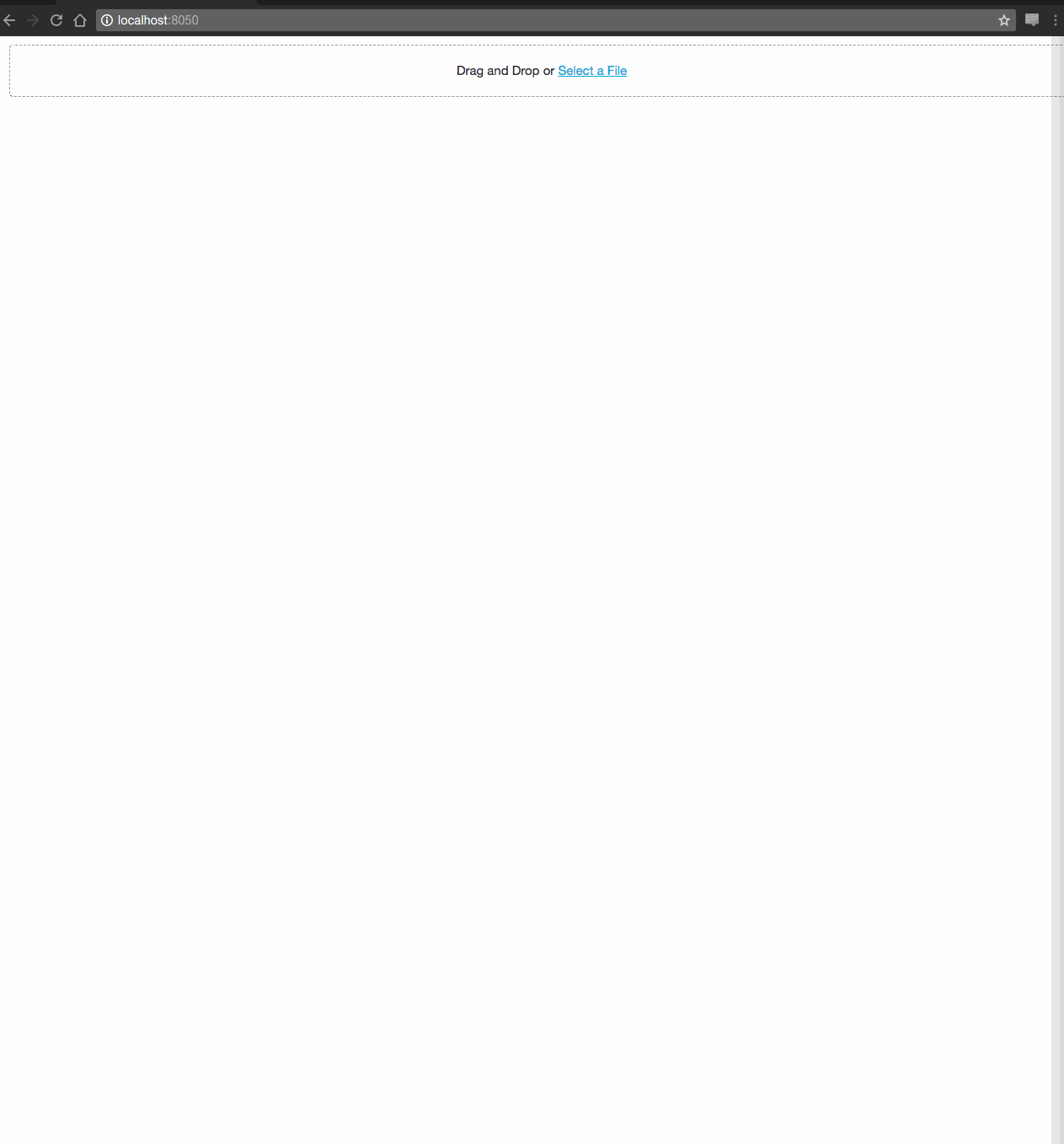
Fixes plotly/dash#65