Description
Hi, this is a real head-scratcher. The only references I can find to something with similar symptoms are issue #459 and #399, but I think my situation is caused by something unrelated.
The symptoms are, when I run pytest in certain situations, the screen text and background are both set to black which causes 'invisible output' (see pic). This seems to be a shell-independent problem (as in it happens in git bash, powershell, and cmd.
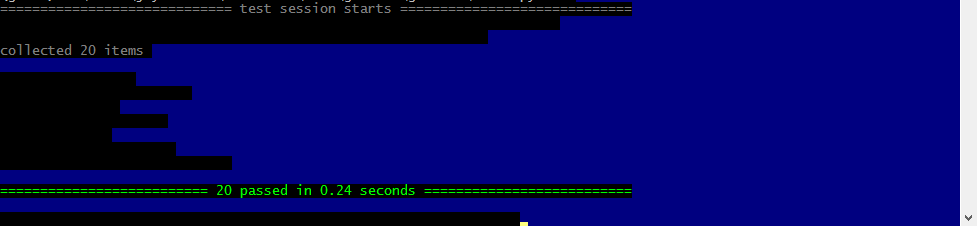
I finally distilled this issue down to the following: Loading the tornado.ioloop module in a conftest.py file (even if buried at the bottom of an import stack) will cause the background and screen text to be set to black. In my case, something in our project imported zmq.eventloop.ioloop which in turn imported tornado.ioloop
As far as I'm aware nobody else in the office has this problem, (and neither did I, until I got a new computer). For reference, I'm using Windows 10 Enterprise 64-bit v1607. Not sure where to go from here aside from digging into the conftest.py-handling code (or tornado.ioloop code)
Edit: I forgot to mention: I can edit the console properties and change the text back to the right color, which will cause all the 'invisible' text to reappear. However, this has to be done after each pytest run.