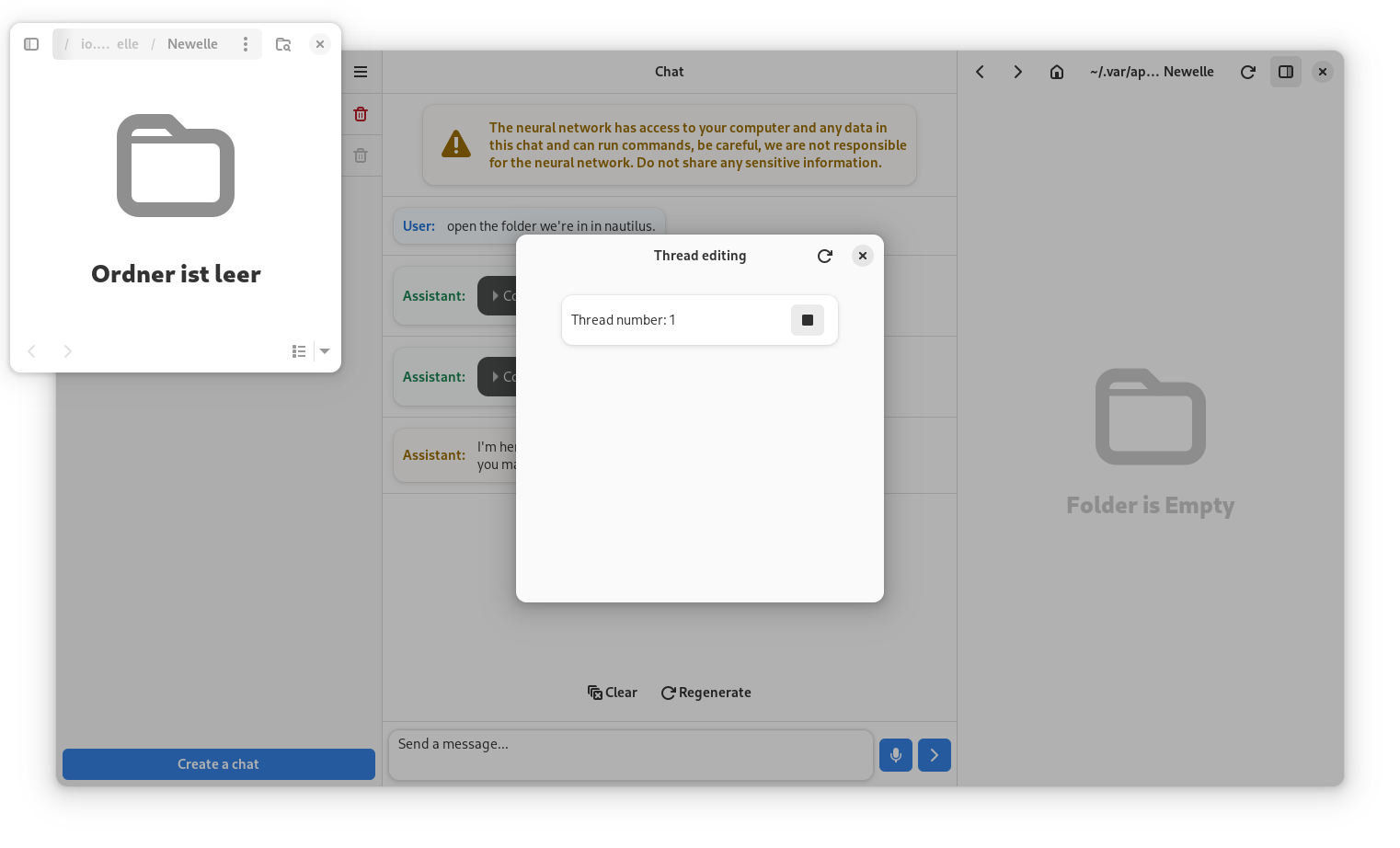
- 🎨 Advanced Customization: Tailor the application with a wide range of settings
- 🚀 Flexible Model Support: Choose from mutliple AI models and providers to fit your specific needs
- 💻 Terminal Command Exection: Execute commands suggested by the AI on the fly
- 🧩 Extensions: Add your own functionalities and models to Newelle
- 🗣 Voice support: Chat hands free with Newelle, supporting many Speech To Text and TTS models, with translation options
- 🧠 Long Term Memory: Remember conversations from previous chats
- 💼 Chat with documents: Chat with your own documents
- 🔎 Web Search: Provide reliable answers using Web Search
- 🌐 Website Reading: Scrap informations from websites by appending the prefix #https://.. in the prompt
- 👤 Profile Manager: Create settings profiles and switch between them
- 📁 Builtin File Manager: Manage you files with the help of AI
- 📝 Rich Formatting: Supports both Markdown and LaTeX
- ✏️ Chat editing: Edit or remove any message and manage your prompts easily
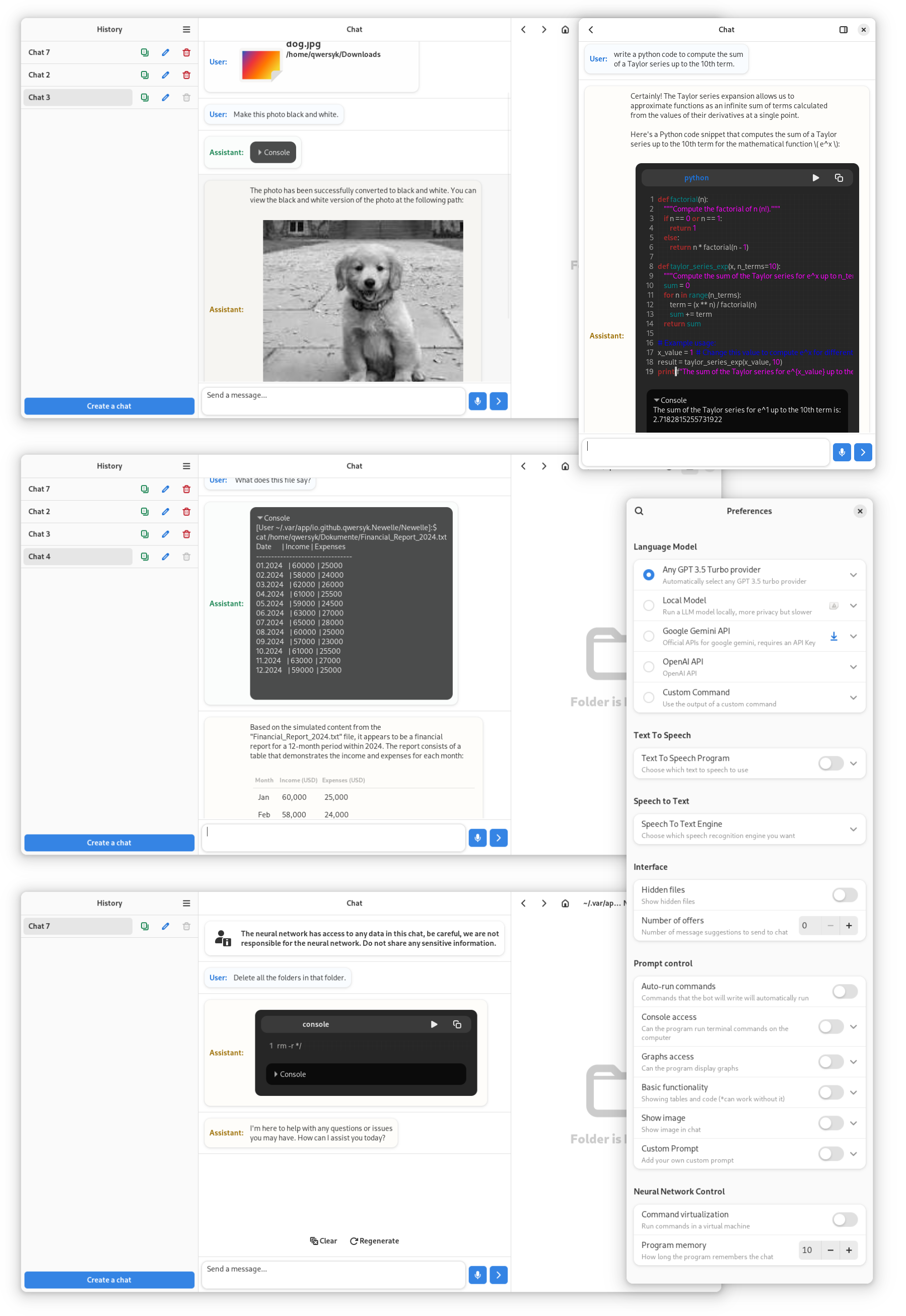
Newelle supports extensions to extend its functionality. You can either use existing extensions or create your own to add new features to the application.
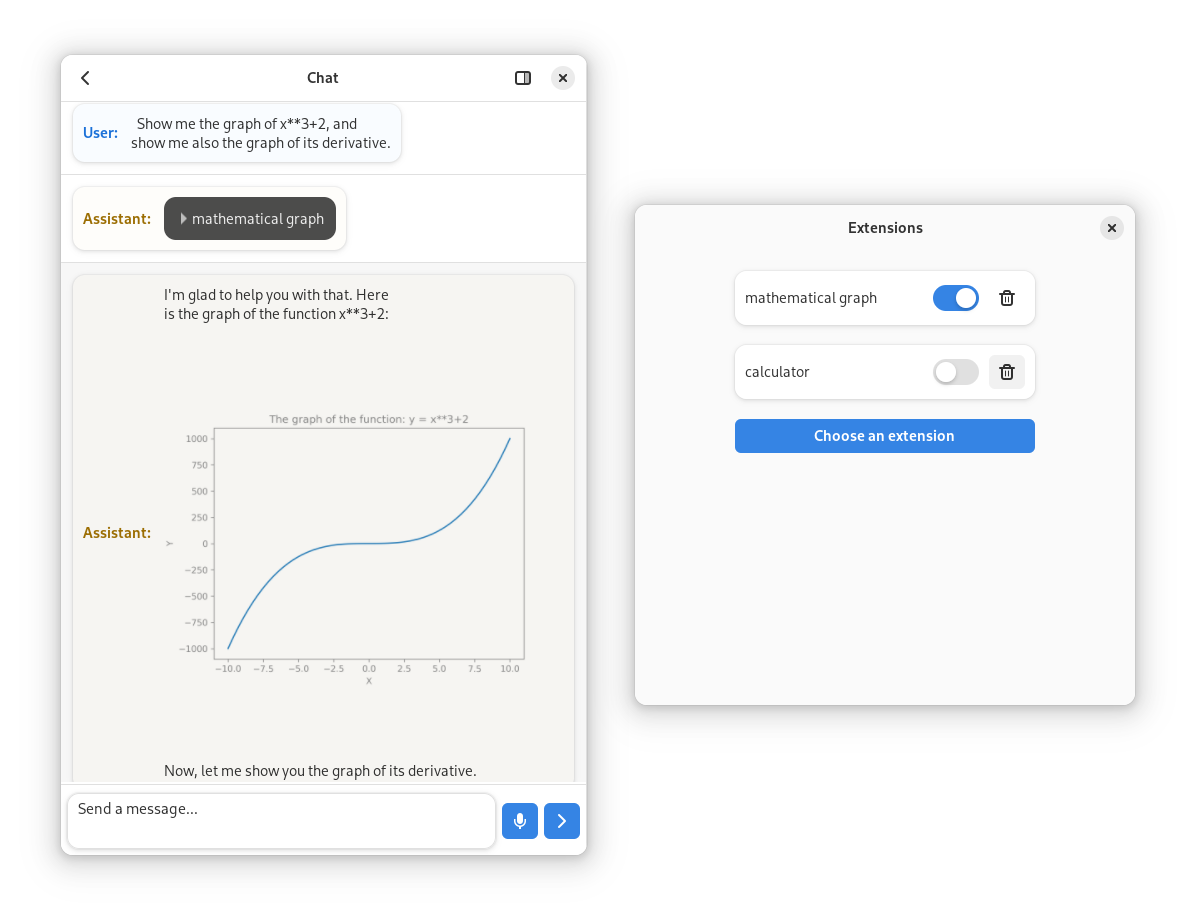
A lightweight version of Newelle that can be triggered via keyboard shortcuts.
As an example, to set the mini window launch's hotkey to Ctrl+Space, execute this command:
/bin/bash -c 'flatpak run --command=gsettings io.github.qwersyk.Newelle set io.github.qwersyk.Newelle startup-mode "mini" && flatpak run io.github.qwersyk.Newelle'After that, enable the hotkey in settings.
For GNOME desktop environment users, you may need to enable automatic window centering:
gsettings set org.gnome.mutter center-new-windows true
install.sh- Install the latest Gnome SDK
- Run
sh install.sh - Profit!
- Gnome Builder
- Install GNOME Builder on your system.
- Clone the Newelle repository from GitHub.
- Open the project in GNOME Builder and compile it.
- Once compiled, you can run the program from the compiled executable.
With nix, you can run the app without installing by executing this command:
nix run github:qwersyk/NewelleIf you want the latest commit version, you can clone this repository and execute nix run . to start the program or nix develop . to start a developer shell
Warning
Localizations will not work on these builds! If you want your language to work, go to the "Builder" section instead
- Download the latest release from the Github Actions
- Extract the downloaded package.
- Install a flatpak package.
- Ensure you have set up both flatpak and flathub
- Install Newelle by executing:
flatpak install flathub io.github.qwersyk.Newelle
Important
The Flathub version of Newelle is restricted to the .var/app/io.github.qwersyk.Newelle folder and operates within a
Flatpak virtualized environment, limiting its capabilities.
To extend Newelle's permissions, either execute this command to temporarily grant its access:
flatpak run --talk-name=org.freedesktop.Flatpak --filesystem=home io.github.qwersyk.Newelleor adjust the permissions permanently using Flatseal:
- Open Flatseal, find "newelle" and enable both "All user files" and "Session Bus"
- Add
org.freedesktop.Flatpakto run outside the sandbox.
- Add
Warning
Be cautious when enabling these options. They reduce security by exposing your data and terminal. Avoid sharing personal information, and understand that we can't guarantee the privacy of your chat data or prevent potential risks from proprietary models.
Newelle Lite - Your Virtual Assistant for aarch64
Nyarch Assistant - Your ultimate Waifu AI Assistant


