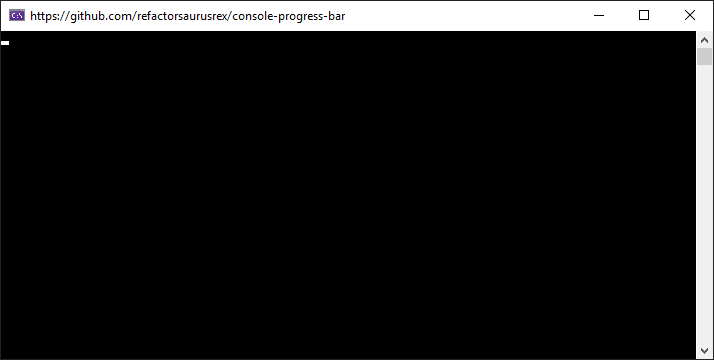A simple way to represent the progress of long-running tasks in C# console apps. Targets .NET Standard 2.0.
Install from NuGet:
Install-Package Luna.ConsoleProgressBar
- OR -
dotnet add package Luna.ConsoleProgressBar- ConsoleProgressBar
- Implements
IProgress<double>TheIProgressinterface greatly simplifies the effort to report progress from anasyncmethod to the UI, clunky boilerplate code to ensure thread-safety is not required since theSynchronizationContextis captured when the progress bar is instantiated. - Efficient and light-weight
Consolecan become sluggish and unresponsive when called frequently, this progress bar only performs 8 calls/second regardless of how often progress is reported. - Customizable Each component of the progress bar (start/end brackets, completed/incomplete blocks, progress animation) can be set to any string value through public properties and each item displayed (the progress bar itself, percentage complete, animation) can be shown or hidden.
- Implements
- FileTransferProgressBar
- Extends ConsoleProgressBar and adds the ability to detect when a file transfer has stalled.
- If the time since last progress reported exceeds the
TimeSpanFileStalledvalue, theFileTransferStalledevent fires. - Provides further customization of the display with the ability to show/hide the bytes received and file size in bytes
- MarqueeProgressBar
- Used for displaying progress of long running tasks of indeterminate duration.
- Offers the same customizations as ConsoleProgressBar and FileTransferProgressBar.
The marquee progress bars are only shown in the Windows demo.
Numbers correspond to the examples shown above, full source code for examples can be found in the demo project.
// 1. Default behavior
var pb1 = new ConsoleProgressBar();
await TestProgressBar(pb1, 1);
// 2. Customized all progress bar components
var pb2 = new ConsoleProgressBar
{
NumberOfBlocks = 30,
ForegroundColor = ConsoleColor.Cyan,
StartBracket = string.Empty,
EndBracket = string.Empty,
CompletedBlock = "\u2022",
IncompleteBlock = "·",
AnimationSequence = UniversalProgressAnimations.Default
};
await TestProgressBar(pb2, 2);
// 3. Hide progress bar
var pb3 = new ConsoleProgressBar
{
DisplayBars = false,
AnimationSequence = UniversalProgressAnimations.RotatingTriangle,
ForegroundColor = ConsoleColor.Cyan
};
await TestProgressBar(pb3, 3);
// 4. Customized progress bar, successful file transfer
const long fileSize = (long)(8 * FileHelper.OneKB);
var pb4 = new FileTransferProgressBar(fileSize, TimeSpan.FromSeconds(5))
{
ForegroundColor = ConsoleColor.Green,
NumberOfBlocks = 15,
StartBracket = "|",
EndBracket = "|",
CompletedBlock = "|",
IncompleteBlock = "\u00a0",
AnimationSequence = UniversalProgressAnimations.PulsingLine
};
await TestFileTransferProgressBar(pb4, fileSize, 4);
// 5. Hide progress bar and animation, unsuccessful file transfer
const long fileSize2 = (long)(100 * 36 * FileHelper.OneMB);
var pb5 = new FileTransferProgressBar(fileSize2, TimeSpan.FromSeconds(5))
{
ForegroundColor = ConsoleColor.Green,
DisplayBars = false,
DisplayAnimation = false
};
pb5.FileTransferStalled += HandleFileTransferStalled;
await TestFileTransferStalled(pb5, fileSize2, 5);
// 6. Default marquee progress bar with a yellow foreground
var bar1 = new MarqueeProgressBar
{
BarForegroundColor = ConsoleColor.Yellow
};
var ct1 = new CancellationTokenSource(TimeSpan.FromSeconds(5));
await bar1.Start("6. Performing some task...", ct1.Token);
// 7. Marquee progress bar with custom blocks
var bar2 = new MarqueeProgressBar
{
BarForegroundColor = ConsoleColor.Yellow,
IncompleteBlock = "·",
CompletedBlock = "\u2588"
};
var ct2 = new CancellationTokenSource(TimeSpan.FromSeconds(5));
await bar2.Start("7. Performing some task...", ct2.Token);This project follows a slightly modified semantic versioning pattern: major.minor.build. Although I'd prefer sticking to the normal major.minor.patch pattern, nuget makes it comically difficult to retrieve the last published version number of a particular package. That, in turn, makes it challenging to create a build process that only succeeds if the version number has been properly incremented. The scope of this project is sufficiently narrow that I opted for simplicity over semantic purity.
If you find a bug or have a suggestion for improvement, please open an issue. Code contributions are absolutely welcome, but please be sure to review these guidelines first. Thanks!
- Progress bar icon by freepik.