-
Notifications
You must be signed in to change notification settings - Fork 1.7k
Server panicked when asking serve again #1472
New issue
Have a question about this project? Sign up for a free GitHub account to open an issue and contact its maintainers and the community.
By clicking “Sign up for GitHub”, you agree to our terms of service and privacy statement. We’ll occasionally send you account related emails.
Already on GitHub? Sign in to your account
Comments
|
There is not much mdbook can do in this case, since you already had another server already running. Operating systems will not allow multiple processes to bind to the same address. Perhaps the error could give a suggestion to search for a running process or otherwise explain the situation better. |
|
@moaz-mokhtar Your first screenshot shows that you hit In this context, the term "Stopped" doesn't mean what most people think it means. The process still exists, and the resources it's using (RAM, file handles, sockets, signal handlers, etc.) are still allocated to the process. The kernel isn't giving the process any CPU cycles so it isn't actively "running", but it does still exist. (I've always thought they should have called this state "suspended".) When a process is in this state, you can "start" (or "resume") it again, and it will pick right back up where it left off. Any outstanding signals will be delivered to the process, and it will "catch up" on whatever it missed while it was suspended. For example, I'm going to start a process, and then use The The At this point the process is running again. I'm going to flip over to my text editor and make a change to a file, and when I hit SAVE ... ... it sees the change and rebuilds the HTML, as expected. Again, the term "stop" is confusing here. I suspect that what you originally wanted to do was terminate the process, so it no longer exists, and the resources it was using (including the socket that was listening on port 3000) are released.
Also ... if you go back and read the error message in your screenshot, you'll see that it contains Hopefully this clears things up a bit for you. |

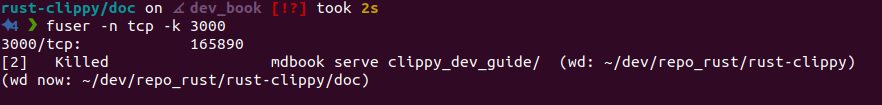
Hello all,
Very thankful for this great tool.
While I'm testing mdbook for the rust-clippy, I found issues as below steps:
I requested a command

serveto open the book in thelocalhost.I opened

http://127.0.0.1:3000, after that I did press Ctrl+z to stop the command.When I did

servecommand again, it is panicked which seems server haven't terminated.Both servers are not opening the book.

The text was updated successfully, but these errors were encountered: