-
Notifications
You must be signed in to change notification settings - Fork 212
Notification: Link in broadcast messages #4122
New issue
Have a question about this project? Sign up for a free GitHub account to open an issue and contact its maintainers and the community.
By clicking “Sign up for GitHub”, you agree to our terms of service and privacy statement. We’ll occasionally send you account related emails.
Already on GitHub? Sign in to your account
Comments
|
@Oanh-and-only-Oanh Please confirm this. We going to use the link directly in the Notification body with the highlighted test (in e.g. above the Topcoder will be blue like "View all Notifications". Or we'll make the whole notification item as a link, as we have in Challenge Notifications type? |
|
@luizrrodrigues, the notification item should take them to the respective page. |
|
@Oanh-and-only-Oanh Yep, this requirement is okay. Question is about if not will show link in notification body level, like the example above (screenshot) only Topcoder will be a link. |
|
@luizrrodrigues, see below |
|
Okay, I just update Sachin:3 public group testing Topcoder to confirm :) I think not a better way, think about we add a new field to API response with the URL and make whole notification item as a link, like challenge items. But this change will need to do in the backend, so we can do this later. I'll make the updates like the request above. |
|
@SathyaJayabal I'm done the implementation and build is running (ready to QA in 20min). But need to fix links in notifications items. Need to change herf to href |
|
Verified by @sushilshinde beta(feature branch) |
|
can be verified on production only when a broadcast message with a link is published. |

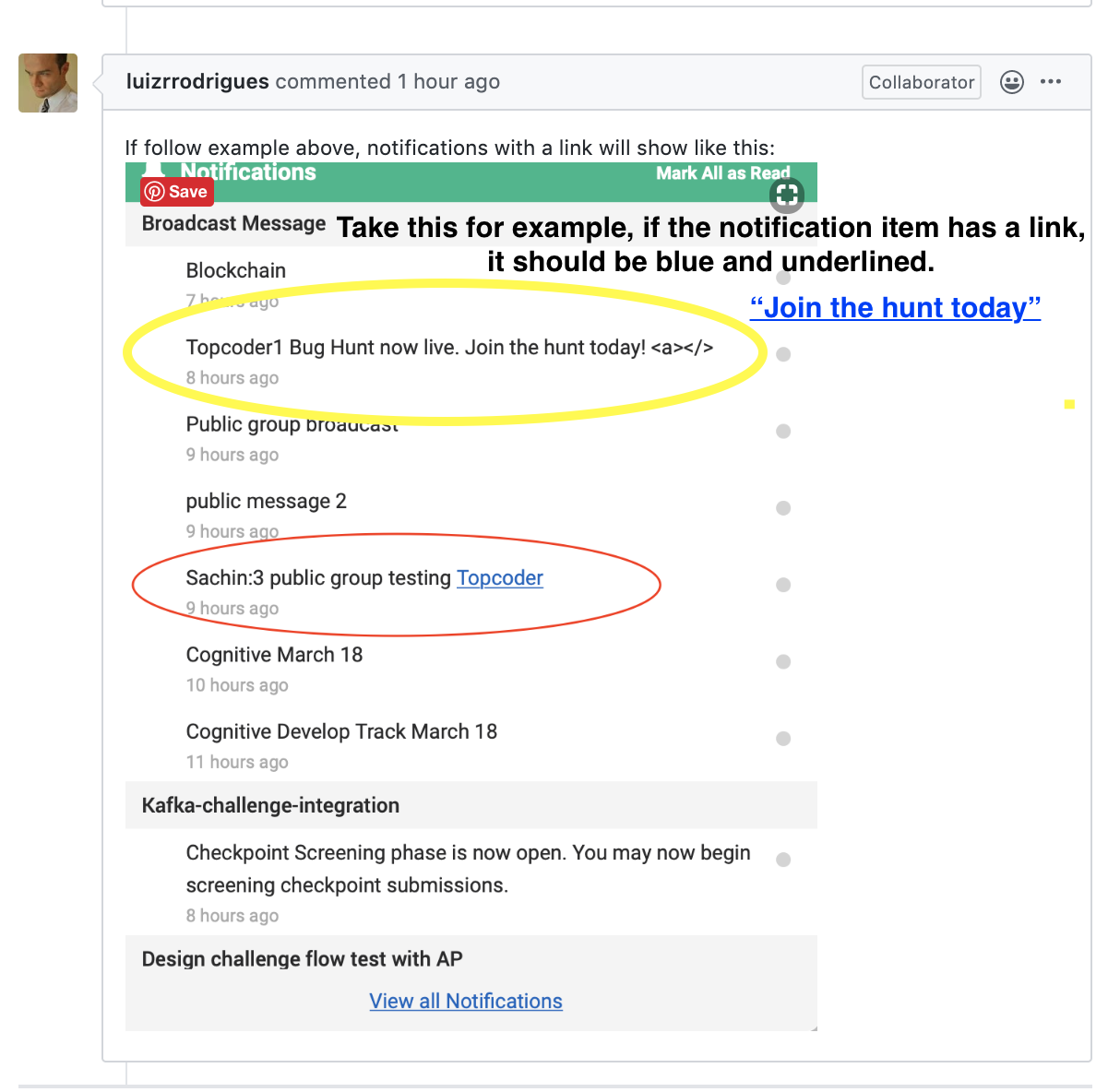


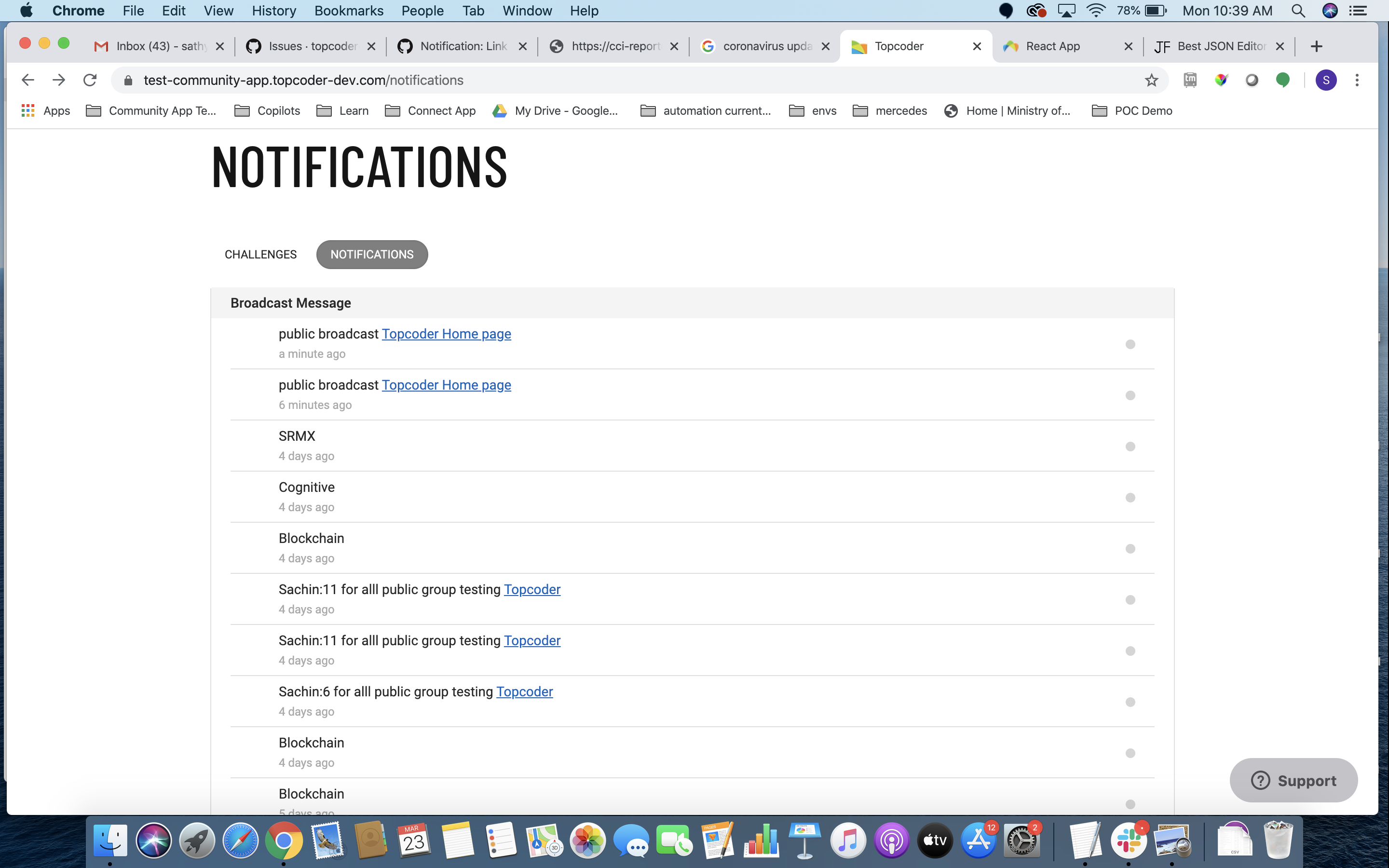

Expected: Clicking the broadcast message must take the. user to the respective page
Actual: The link is displayed as part of the broadcast message
cc @sachin-maheshwari
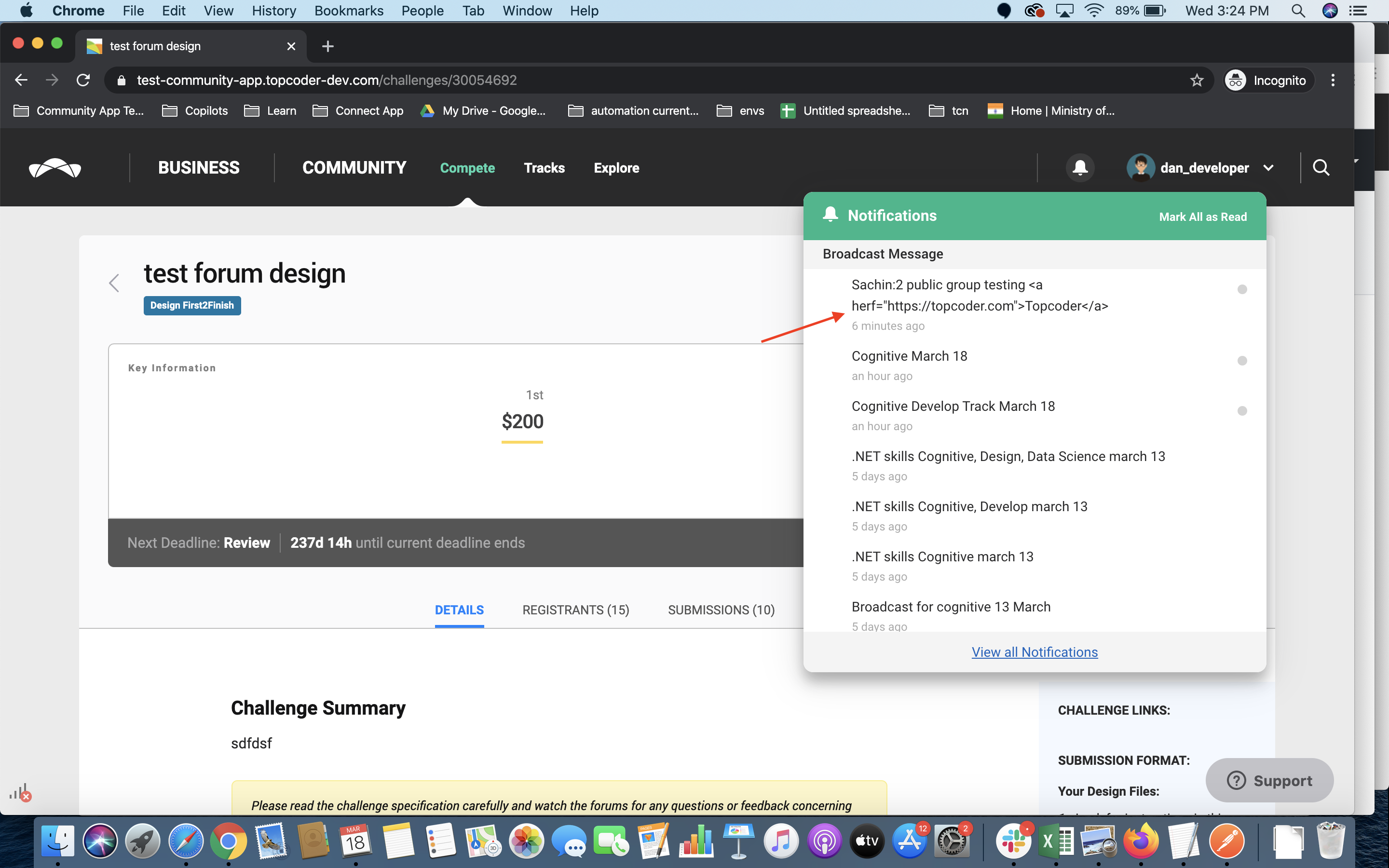
The text was updated successfully, but these errors were encountered: