-
Notifications
You must be signed in to change notification settings - Fork 916
[zh-cn] synced recent updates from en #989
New issue
Have a question about this project? Sign up for a free GitHub account to open an issue and contact its maintainers and the community.
By clicking “Sign up for GitHub”, you agree to our terms of service and privacy statement. We’ll occasionally send you account related emails.
Already on GitHub? Sign in to your account
Changes from all commits
4e1060f
9c42f3b
ad23d78
66158fe
12fa7f4
File filter
Filter by extension
Conversations
Jump to
Diff view
Diff view
There are no files selected for viewing
| Original file line number | Diff line number | Diff line change |
|---|---|---|
|
|
@@ -8,7 +8,7 @@ | |
|
|
||
| 这里有一些 `vue-loader` 提供的很酷的特性: | ||
|
|
||
| - ES2015 默认支持; | ||
| - ES2015 默认支持; | ||
| - 允许对 Vue 组件的组成部分使用其它 Webpack loaders,比如对 `<style>` 使用 SASS 和对 `<template>` 使用 Jade; | ||
| - `.vue` 文件中允许自定义节点,然后使用自定义的 loader 处理他们; | ||
|
There was a problem hiding this comment. Choose a reason for hiding this commentThe reason will be displayed to describe this comment to others. Learn more. 「允许在 「处理他们」→「进行处理」(下一条也是「进行处理」)。 |
||
| - 把 `<style>` 和 `<template>` 中的静态资源当作模块来对待,并使用 Webpack loaders 进行处理; | ||
|
|
@@ -19,11 +19,11 @@ | |
|
|
||
| ### Webpack 是什么? | ||
|
|
||
| 如果你已经熟悉了 Webpack,随时可以跳过下面的说明。如果你没有使用过 Webpack,下面是一个快速介绍: | ||
| 如果你已经熟悉了 Webpack,随时可以跳过下面的说明。如果你没有使用过 Webpack,下面是一个快速介绍: | ||
|
|
||
| [Webpack](http://webpack.github.io/) 是一个模块打包工具。它将一堆文件中的每个文件都作为一个模块,找出他们的依赖关系,将它们打包为可部署的静态资源。 | ||
| [Webpack](https://webpack.github.io/) 是一个模块打包工具。它将一堆文件中的每个文件都作为一个模块,找出他们的依赖关系,将它们打包为可部署的静态资源。 | ||
|
There was a problem hiding this comment. Choose a reason for hiding this commentThe reason will be displayed to describe this comment to others. Learn more. 「他们」→「它们」 |
||
|
|
||
| 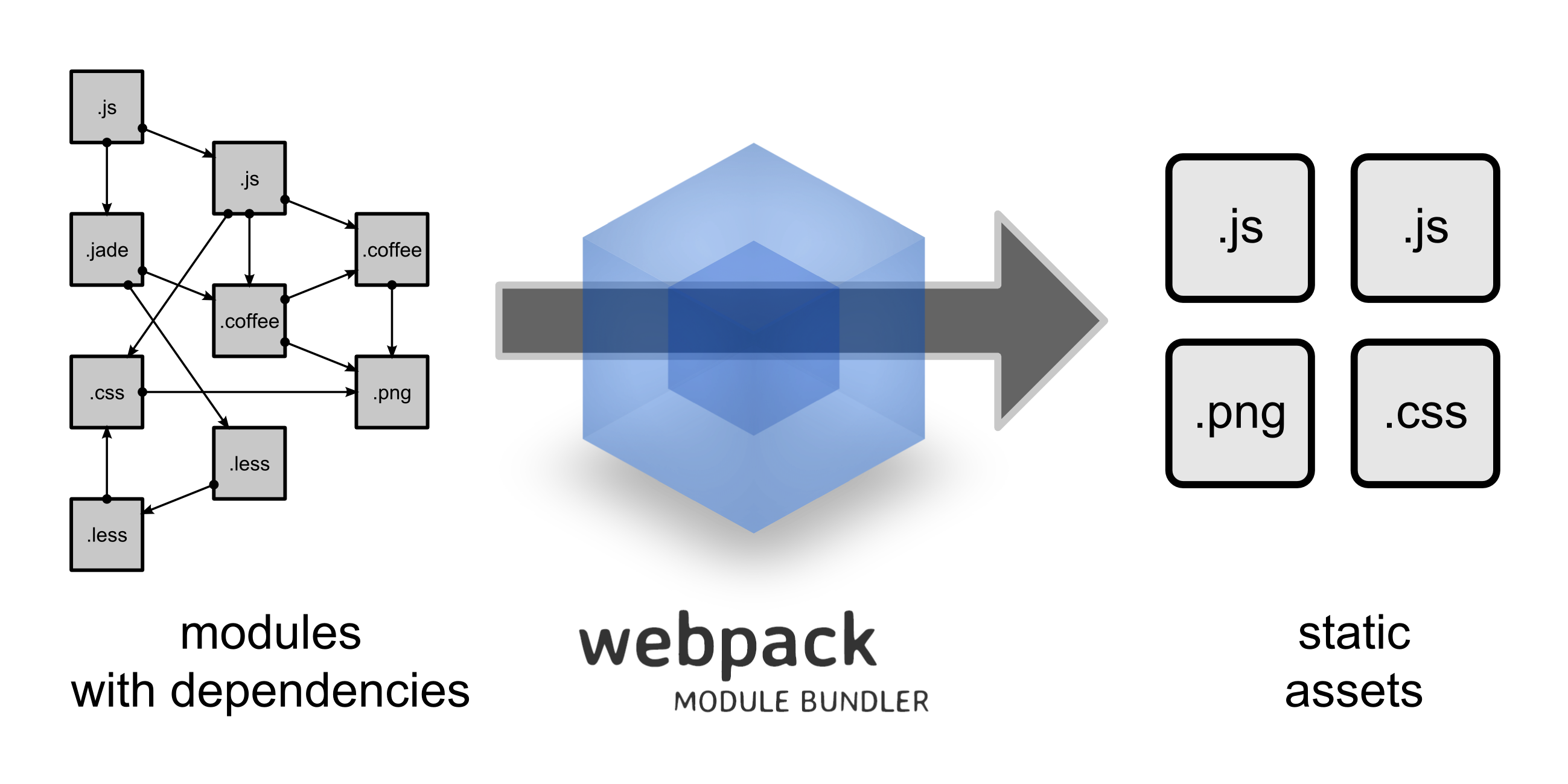 | ||
| 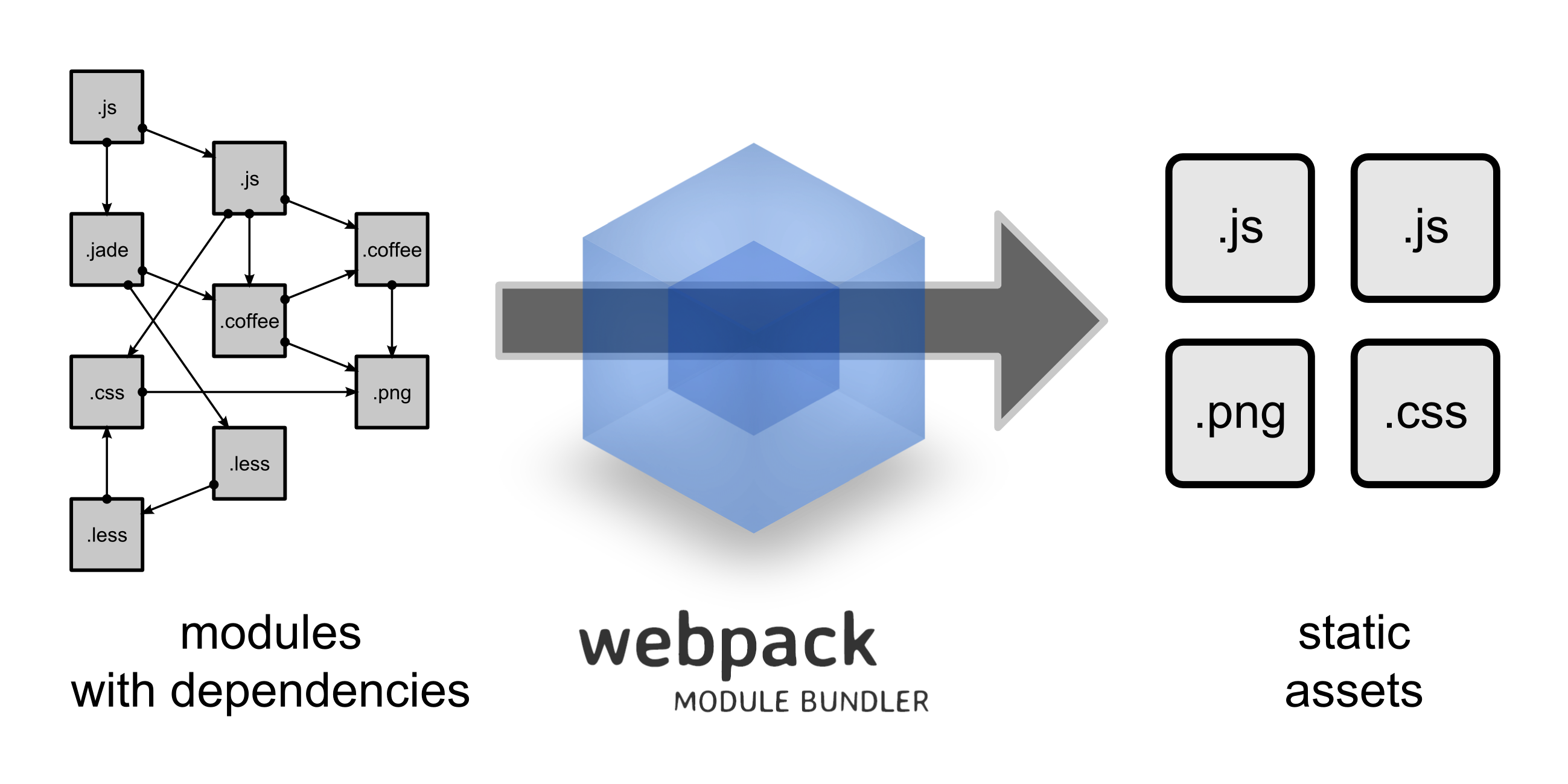 | ||
|
|
||
| 一个基本的例子,想像我们有一些 CommonJS 模块,它不能直接在浏览器中运行,所以我们需要打包成一个文件,这样就可以通过`<script>` 标签加载。Webpack 可以遵循 `require()` 调用的依赖关系,为我们完成这些工作。 | ||
|
There was a problem hiding this comment. Choose a reason for hiding this commentThe reason will be displayed to describe this comment to others. Learn more.
|
||
|
|
||
|
|
||
| Original file line number | Diff line number | Diff line change |
|---|---|---|
| @@ -1,8 +1,8 @@ | ||
| # 资源路径处理 | ||
|
|
||
| 默认情况下,`vue-loader` 使用 [css-loader](https://github.com/webpack/css-loader) 和 Vue 模版编译器自动处理你的样式和模版文件。在编译过程中,所有的资源路径例如 `<img src="...">`, `background: url(...)` 和 `@import` **会作为模块依赖**。 | ||
| 默认情况下,`vue-loader` 使用 [css-loader](https://github.com/webpack/css-loader) 和 Vue 模版编译器自动处理你的样式和模版文件。在编译过程中,所有的资源路径例如 `<img src="...">`、`background: url(...)` 和 `@import` **会作为模块依赖**。 | ||
|
There was a problem hiding this comment. Choose a reason for hiding this commentThe reason will be displayed to describe this comment to others. Learn more. 「你的」是不是有点多余 |
||
|
|
||
| 例如,`url(./image.png)` 会被转换为 `require('./image.png')`, | ||
| 例如,`url(./image.png)` 会被转换为 `require('./image.png')`,而 | ||
|
|
||
| ``` html | ||
| <img src="../image.png"> | ||
|
|
@@ -20,4 +20,4 @@ createElement('img', { attrs: { src: require('../image.png') }}) | |
|
|
||
| 1. `file-loader` 可以指定要复制和放置资源文件的位置,以及如何使用版本哈希命名以获得更好的缓存。此外,这意味着 **你可以就近管理你的图片文件,可以使用相对路径而不用担心布署时URL问题**。使用正确的配置,Webpack 将会在打包输出中自动重写文件路径为正确的URL。 | ||
|
|
||
| 2. `url-loader` 允许你有条件将文件转换为内联的 base-64 URL(当文件小于给定的阈值),这会减少小文件的 HTTP 请求。如果文件大于该阈值,会自动的交给 `file-loader` 处理。 | ||
| 2. `url-loader` 允许你有条件将文件转换为内联的 base-64 URL (当文件小于给定的阈值),这会减少小文件的 HTTP 请求。如果文件大于该阈值,会自动的交给 `file-loader` 处理。 | ||
| Original file line number | Diff line number | Diff line change |
|---|---|---|
|
|
@@ -4,10 +4,10 @@ | |
|
|
||
| 在 `.vue` 文件中,你可以自定义语言块。自定义块的内容将由 `vue-loader` 的 options 中的 `loader` 对象中指定的 loader 处理,然后被组件模块依赖。类似 [Loader 进阶配置](../configurations/advanced.md)中的配置,但使用的是标签名匹配,而不是 `lang` 属性。 | ||
|
|
||
| 如果找到一个自定义块的 matching loader,该自定义块将被处理; 否则自定义块将被忽略。 | ||
| 如果找到一个自定义块的 matching loader,该自定义块将被处理;否则自定义块将被忽略。 | ||
|
There was a problem hiding this comment. Choose a reason for hiding this commentThe reason will be displayed to describe this comment to others. Learn more. 如果找到一个与自定义块匹配的 loader |
||
| 另外,如果找到的 loader 返回一个函数,该函数将以 `* .vue` 文件的组件作为参数来调用。 | ||
|
|
||
| ## 例子 | ||
| ## 单个文档文件的例子 | ||
|
|
||
| 这是提取自定义块 `<docs>` 的内容到单个 docs 文件中的例子: | ||
|
|
||
|
|
@@ -66,3 +66,69 @@ module.exports = { | |
| ] | ||
| } | ||
| ``` | ||
|
|
||
| ## 运行时可用的文档 | ||
|
|
||
| 这里有一个向组件注入 `<docs>` 自定义块使其在运行时可用的例子。 | ||
|
|
||
| #### docs-loader.js | ||
|
|
||
| 为了使得自定义块内容被注入,我们需要一个自定义的 loader: | ||
|
|
||
| ``` js | ||
| module.exports = function (source, map) { | ||
| this.callback(null, 'module.exports = function(Component) {Component.options.__docs = ' + | ||
|
There was a problem hiding this comment. Choose a reason for hiding this commentThe reason will be displayed to describe this comment to others. Learn more. 这种示例代码 There was a problem hiding this comment. Choose a reason for hiding this commentThe reason will be displayed to describe this comment to others. Learn more. 是的,我建议单独开一个 code snippets 编码风格的 issue 或 pr |
||
| JSON.stringify(source) + | ||
| '}', map) | ||
| } | ||
| ``` | ||
|
|
||
| #### webpack.config.js | ||
|
|
||
| 现在我们将为 `<docs>` 自定义块配置我们的 webpack 自定义 loader。 | ||
|
|
||
| ``` js | ||
| const docsLoader = require.resolve('./custom-loaders/docs-loader.js') | ||
|
|
||
| module.exports = { | ||
| module: { | ||
| rules: [ | ||
| { | ||
| test: /\.vue$/, | ||
| loader: 'vue', | ||
| options: { | ||
| loaders: { | ||
| 'docs': docsLoader | ||
| } | ||
| } | ||
| } | ||
| ] | ||
| } | ||
| } | ||
| ``` | ||
|
|
||
| #### component.vue | ||
|
|
||
| 现在我们可以在运行时访问已导入组件的 `<docs>` 块内容了。 | ||
|
|
||
| ``` html | ||
| <template> | ||
| <div> | ||
| <component-b /> | ||
| <p>{{ docs }}</p> | ||
| </div> | ||
| </template> | ||
|
|
||
| <script> | ||
| import componentB from 'componentB'; | ||
|
|
||
| export default = { | ||
| data () { | ||
| return { | ||
| docs: componentB.__docs | ||
| } | ||
| }, | ||
| components: {componentB} | ||
|
There was a problem hiding this comment. Choose a reason for hiding this commentThe reason will be displayed to describe this comment to others. Learn more. 不确定 |
||
| } | ||
| </script> | ||
| ``` | ||
| Original file line number | Diff line number | Diff line change |
|---|---|---|
| @@ -1,6 +1,6 @@ | ||
| # 使用预处理器 | ||
|
|
||
| 在 Webpack 中,所有的预处理器需要匹配对应的 loader。 `vue-loader` 允许你使用其它 Webpack loaders 处理 Vue 组件的某一部分。它会根据 `lang` 属性自动推断出要使用的 loaders。 | ||
| 在 Webpack 中,所有的预处理器需要匹配对应的 loader。`vue-loader` 允许你使用其它 Webpack loaders 处理 Vue 组件的某一部分。它会根据 `lang` 属性自动推断出要使用的 loaders。 | ||
|
There was a problem hiding this comment. Choose a reason for hiding this commentThe reason will be displayed to describe this comment to others. Learn more. loaders → loader |
||
|
|
||
| ### CSS | ||
|
|
||
|
|
@@ -35,7 +35,7 @@ npm install sass-loader node-sass --save-dev | |
| } | ||
| ``` | ||
|
|
||
| 如要获得更多关于 `vue-loader` 的配置信息,请查看 [Loader 进阶配置](./advanced.md) 章节。 | ||
| 如要获得更多关于 `vue-loader` 的配置信息,请查看 [Loader 进阶配置](./advanced.md)章节。 | ||
|
|
||
| ### 加载一个全局设置文件 | ||
|
|
||
|
|
@@ -87,7 +87,7 @@ npm install coffee-loader --save-dev | |
|
|
||
| ### 模版 | ||
|
|
||
| 模版的处理方式略有不同,因为大多数 Webpack 模版处理器(比如 `pug-loader`)会返回模版处理函数,而不是编译的 HTML 字符串,我们使用原始的 `pug` 替代 `pug-loader`: | ||
| 模版的处理方式略有不同,因为大多数 Webpack 模版处理器 (比如 `pug-loader`) 会返回模版处理函数,而不是编译的 HTML 字符串,我们使用原始的 `pug` 替代 `pug-loader`: | ||
|
|
||
| ``` bash | ||
| npm install pug --save-dev | ||
|
|
@@ -100,16 +100,16 @@ div | |
| </template> | ||
| ``` | ||
|
|
||
| > **重要:** 如果你使用 `vue-loader@<8.2.0`, 你还需要安装 `template-html-loader`。 | ||
| > **重要:** 如果你使用 `vue-loader@<8.2.0`,你还需要安装 `template-html-loader`。 | ||
|
|
||
| ### 行内 Loader Requests | ||
|
|
||
| 你可以在 `lang` 属性中使用 [Webpack loader requests](https://webpack.github.io/docs/loaders.html#introduction) : | ||
| 你可以在 `lang` 属性中使用 [Webpack loader requests](https://webpack.github.io/docs/loaders.html#introduction): | ||
|
|
||
| ``` html | ||
| <style lang="sass?outputStyle=expanded"> | ||
| /* use sass here with expanded output */ | ||
| </style> | ||
| ``` | ||
|
|
||
| 但是,这使你的 Vue 组件只适用于 Webpack,不能与 Browserify and [vueify](https://github.com/vuejs/vueify) 一同使用。**如果你打算将你的 Vue 组件作为可重复使用的第三方组件,请避免使用这个语法。** | ||
| 但是,这使你的 Vue 组件只适用于 Webpack,不能与 Browserify 和 [vueify](https://github.com/vuejs/vueify) 一同使用。**如果你打算将你的 Vue 组件作为可重复使用的第三方组件,请避免使用这个语法。** | ||
| Original file line number | Diff line number | Diff line change |
|---|---|---|
|
|
@@ -2,7 +2,7 @@ | |
|
|
||
| > 需要 ^9.8.0 | ||
|
|
||
| [CSS 模块](https://github.com/css-modules/css-modules) 是一个用于模块化和组合 CSS的流行系统。`vue-loader` 提供了与 CSS 模块的一流集成,可以作为模拟 CSS 作用域的替代方案。 | ||
| [CSS 模块](https://github.com/css-modules/css-modules)是一个用于模块化和组合 CSS的流行系统。`vue-loader` 提供了与 CSS 模块的一流集成,可以作为模拟 CSS 作用域的替代方案。 | ||
|
There was a problem hiding this comment. Choose a reason for hiding this commentThe reason will be displayed to describe this comment to others. Learn more. CSS Modules 我建议不翻译,理由是这是一个特定技术的专有名词。另外第二个 CSS 后漏了空格。 |
||
|
|
||
| ### 使用 | ||
|
|
||
|
|
@@ -58,7 +58,7 @@ export default { | |
| </script> | ||
| ``` | ||
|
|
||
| 请参考 [CSS Modules spec](https://github.com/css-modules/css-modules) 了解更多详细信息 [global exceptions](https://github.com/css-modules/css-modules#exceptions) 和 [composition](https://github.com/css-modules/css-modules#composition). | ||
| 请参考 [CSS Modules spec](https://github.com/css-modules/css-modules) 了解更多诸如 [global exceptions](https://github.com/css-modules/css-modules#exceptions) 和 [composition](https://github.com/css-modules/css-modules#composition) 等详细信息。 | ||
|
There was a problem hiding this comment. Choose a reason for hiding this commentThe reason will be displayed to describe this comment to others. Learn more.
|
||
|
|
||
| ### 自定义注入名称 | ||
|
|
||
|
|
||
| Original file line number | Diff line number | Diff line change |
|---|---|---|
|
|
@@ -29,7 +29,7 @@ module.exports = { | |
| } | ||
| ``` | ||
|
|
||
| Webpack 2.x 例子: | ||
| Webpack 2.x 例子: | ||
|
|
||
| ``` js | ||
| // webpack.config.js | ||
|
|
@@ -56,7 +56,7 @@ module.exports = { | |
|
|
||
| - 返回插件数组的函数; | ||
|
|
||
| - 要传递给 PostCSS 处理器的包含 options 的对象。当你使用的 PostCSS 项目依赖自定义 `parser/stringifiers`时,这很有用: | ||
| - 要传递给 PostCSS 处理器的包含 options 的对象。当你使用的 PostCSS 项目依赖自定义 parser/stringifiers 时,这很有用: | ||
|
There was a problem hiding this comment. Choose a reason for hiding this commentThe reason will be displayed to describe this comment to others. Learn more. 「options」感觉应该需要 There was a problem hiding this comment. Choose a reason for hiding this commentThe reason will be displayed to describe this comment to others. Learn more. parser/stringifier There was a problem hiding this comment. Choose a reason for hiding this commentThe reason will be displayed to describe this comment to others. Learn more. 这个也先回到英文原版讨论一下好了,我当时也纠结,后来还是先照搬英文了 |
||
|
|
||
| ``` js | ||
| postcss: { | ||
|
|
||
| Original file line number | Diff line number | Diff line change |
|---|---|---|
| @@ -1,6 +1,6 @@ | ||
| # CSS 作用域 | ||
|
|
||
| 当 `<style>` 标签有 `scoped` 属性时,它的 CSS 只作用于当前组件中的元素。 这类似于 Shadow DOM 中的样式封装。它有一些注意事项,但不需要任何 polyfills。 它通过使用 PostCSS 来实现以下转换: | ||
| 当 `<style>` 标签有 `scoped` 属性时,它的 CSS 只作用于当前组件中的元素。这类似于 Shadow DOM 中的样式封装。它有一些注意事项,但不需要任何 polyfills。它通过使用 PostCSS 来实现以下转换: | ||
|
There was a problem hiding this comment. Choose a reason for hiding this commentThe reason will be displayed to describe this comment to others. Learn more. polyfills → polyfill |
||
|
|
||
| ``` html | ||
| <style scoped> | ||
|
|
@@ -46,6 +46,22 @@ | |
|
|
||
| 3. Partials 不受作用域样式影响。 | ||
|
|
||
| 4. **CSS 作用域不能代替 classes**。考虑到浏览器渲染各种 CSS 选择器的方式,当使用 scoped 时,`p { color: red }` 在作用域中会慢很多倍(即当与属性选择器组合时)。如果你使用 classes 或者 ids 代替,比如 `.example { color: red }`,这样几乎没有性能影响。[Here's a playground](http://stevesouders.com/efws/css-selectors/csscreate.php) 你可以测试它们的不同。 | ||
| 4. **CSS 作用域不能代替 classes**。考虑到浏览器渲染各种 CSS 选择器的方式,当使用 scoped 时,`p { color: red }` 在作用域中会慢很多倍 (即当与属性选择器组合时)。如果你使用 classes 或者 ids 代替,比如 `.example { color: red }`,这样几乎没有性能影响。你可以在[这块试验田](https://stevesouders.com/efws/css-selectors/csscreate.php)测试它们的不同。 | ||
|
There was a problem hiding this comment. Choose a reason for hiding this commentThe reason will be displayed to describe this comment to others. Learn more. classes → class, ids → id |
||
|
|
||
| 5. **在递归组件中小心使用后代选择器!** 对于带有选择器 `.a .b` 的CSS 规则,如果元素 `.a` 包含递归子组件,所有的子组件中的 `.b` 会被匹配。 | ||
|
|
||
| 6. 如果 `scoped` 样式中需要嵌套的选择器,你得在 CSS 中使用 `>>>` 操作符,且在 `scss` 中使用 `/deep/`: | ||
|
|
||
| ``` html | ||
| <style scoped> | ||
| .a >>> .b { | ||
|
|
||
| } | ||
| </style> | ||
|
|
||
| <style lang="scss" scoped> | ||
| .a /deep/ .b { | ||
|
|
||
| } | ||
| </style> | ||
| ``` | ||
There was a problem hiding this comment.
Choose a reason for hiding this comment
The reason will be displayed to describe this comment to others. Learn more.
默认支持 ES2015?