-
Notifications
You must be signed in to change notification settings - Fork 0
Signal source
Signal source module aims to deliver I/Q data for demodulator. There are numerous supported signal sources. For each type of the source there are provided controls for parameters tuning.
In main window go to tab "Signal source", choose proper source and click "Run source". It might take a while to show window with a signal source.

-
Recorded I/Q files - you can choose a file with recorded signal - check I/Q files format. If center frequency of the I/Q file is not the PW-Sat2 center frequency, there is a frequency offset field (in Hz) where you can specify the actual offset:

-
Funcube Dongle Pro+
-
RTL-SDR - to use RTL-SDR with PW-Sat2 application it must be accessible from normal user.
-
Pluto SDR
-
Line in (SSB) - available soon
- Recorded I/Q files
- RTL-SDR
- Funcube Dongle Pro+ - soon
- Line in (SSB) - soon
SDR center frequency is set to "PW-Sat2 Frequency" + "Frequency Offset" to get rid of DC spike. Since rest of the software (i.e. Demodulator) expects PW-Sat2 signal at center frequency, Frequency Xlating FIR Filter GRC block is used in order to get rid of introduced "Frequency Offset".
Satellite signal's center frequency should be at center frequency of waterfall in signal source, like in this image:

available soon
If signal source cannot be launched, the reason can be found thanks to debug output. Launch the application in terminal:
cd pw-sat2-gs
./PW-Sat2_Ground_Station
and click 'Run source' to see error message/exception.
All signal sources are generated from GnuRadio Companion flow graphs, freezed by Pyinstaller and run from the main app. GnuRadio Companion flow graphs for all signal sources are available in our repository.
Example of flow graph for FCD+:
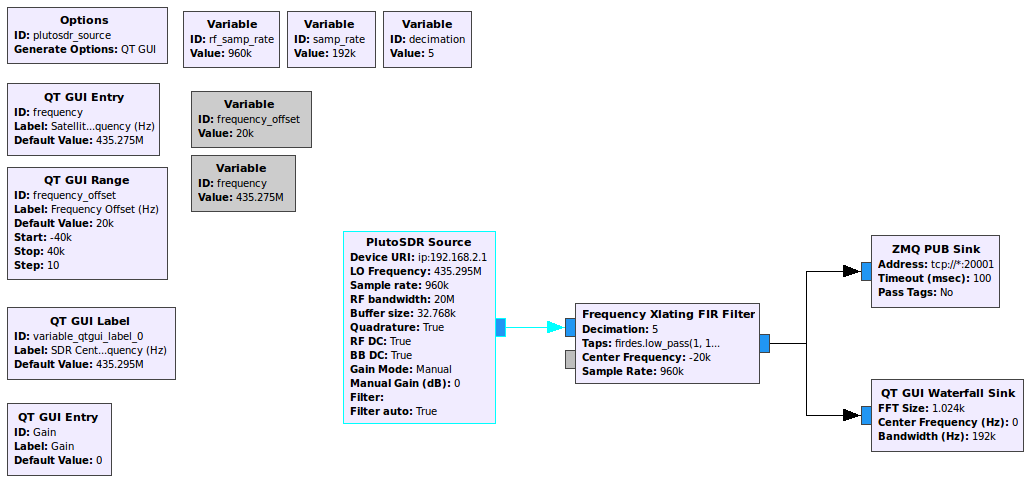
pw-sat.pl | radio.pw-sat.pl | Twitter | Facebook | Instagram