-
-
Notifications
You must be signed in to change notification settings - Fork 1.1k
Did copy(deep=True) break with 0.16.1? #4449
New issue
Have a question about this project? Sign up for a free GitHub account to open an issue and contact its maintainers and the community.
By clicking “Sign up for GitHub”, you agree to our terms of service and privacy statement. We’ll occasionally send you account related emails.
Already on GitHub? Sign in to your account
Comments
|
Thanks for the issue @blaylockbk I think this is caused by #4426, which defers to copy-on-write rather than make an extra copy. Do you need this behavior per se? |
|
Would |
|
The work around is to call The direct source of the issue here is: #4379 We probably should have been more careful with that change, because it is technically a regression. Previously we would always load data into NumPy arrays when doing a deep copy, but after that change the underlying data structures are deep-copied rather than being loaded into NumPy. That's probably more consistent with what users would expect in general from a "deep copy" but is definitely a change from the previous behavior. |
|
Thanks for the quick reply and for that pointer to use |
Intended to fix pydata#4449 Needs tests!
What happened: I have a script that downloads a file, reads and copies it to memory with
ds.copy(deep=True), and then removes the downloaded file from disk. In 0.16.1, I get an error "No such file or directory" when I try to read the data from the deep-copied Dataset as if the Dataset was not actually copied into memory.What you expected to happen: In 0.16.0 and earlier, the variable data is available (
ds.varName.data) after it is copied into memory even after the original file was removed. But this doesn't work anymore in 0.16.1.Minimal Complete Verifiable Example:
Anything else we need to know?:
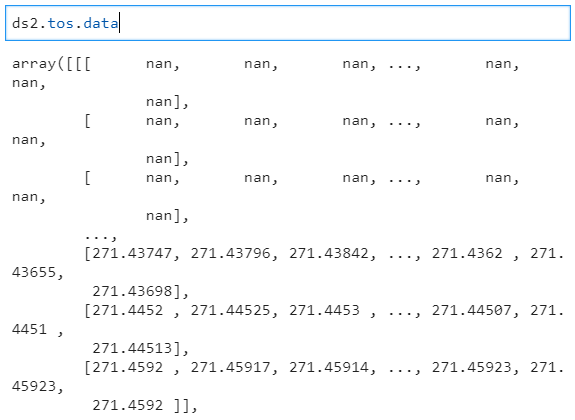
Output for xarray v0.16.0
Output for xarray v0.16.1
FileNotFoundError: [Errno 2] No such file or directory: ...tos_O1_2001-2002.nc'Environment:
Output of xr.show_versions() for xarray 0.16.0
INSTALLED VERSIONS
commit: None
python: 3.8.5 | packaged by conda-forge | (default, Sep 16 2020, 17:19:16) [MSC v.1916 64 bit (AMD64)]
python-bits: 64
OS: Windows
OS-release: 10
machine: AMD64
processor: Intel64 Family 6 Model 142 Stepping 12, GenuineIntel
byteorder: little
LC_ALL: None
LANG: None
LOCALE: English_United States.1252
libhdf5: 1.10.6
libnetcdf: 4.7.4
xarray: 0.16.0
pandas: 1.1.2
numpy: 1.19.1
scipy: 1.5.0
netCDF4: 1.5.4
pydap: None
h5netcdf: None
h5py: 2.10.0
Nio: None
zarr: None
cftime: 1.2.1
nc_time_axis: None
PseudoNetCDF: None
rasterio: None
cfgrib: 0.9.8.4
iris: None
bottleneck: None
dask: None
distributed: None
matplotlib: 3.3.2
cartopy: 0.18.0
seaborn: None
numbagg: None
pint: 0.16
setuptools: 49.6.0.post20200917
pip: 20.2.3
conda: None
pytest: None
IPython: 7.18.1
sphinx: None
Output of xr.show_versions() for xarray 0.16.1
INSTALLED VERSIONS
commit: None
python: 3.8.5 | packaged by conda-forge | (default, Sep 16 2020, 17:19:16) [MSC v.1916 64 bit (AMD64)]
python-bits: 64
OS: Windows
OS-release: 10
machine: AMD64
processor: Intel64 Family 6 Model 142 Stepping 12, GenuineIntel
byteorder: little
LC_ALL: None
LANG: None
LOCALE: English_United States.1252
libhdf5: 1.10.6
libnetcdf: 4.7.4
xarray: 0.16.1
pandas: 1.1.2
numpy: 1.19.1
scipy: 1.5.0
netCDF4: 1.5.4
pydap: None
h5netcdf: None
h5py: 2.10.0
Nio: None
zarr: None
cftime: 1.2.1
nc_time_axis: None
PseudoNetCDF: None
rasterio: None
cfgrib: 0.9.8.4
iris: None
bottleneck: None
dask: None
distributed: None
matplotlib: 3.3.2
cartopy: 0.18.0
seaborn: None
numbagg: None
pint: 0.16
setuptools: 49.6.0.post20200917
pip: 20.2.3
conda: None
pytest: None
IPython: 7.18.1
sphinx: Nonexarray: 0.16.0
pandas: 1.1.2
numpy: 1.19.1
scipy: 1.5.0
netCDF4: 1.5.4
pydap: None
h5netcdf: None
h5py: 2.10.0
Nio: None
zarr: None
cftime: 1.2.1
nc_time_axis: None
PseudoNetCDF: None
rasterio: None
cfgrib: 0.9.8.4
iris: None
bottleneck: None
dask: None
distributed: None
matplotlib: 3.3.2
cartopy: 0.18.0
seaborn: None
numbagg: None
pint: 0.16
setuptools: 49.6.0.post20200917
pip: 20.2.3
conda: None
pytest: None
IPython: 7.18.1
sphinx: None
The text was updated successfully, but these errors were encountered: